How to Wipe a Computer Hard Drive: Secure Methods for Businesses
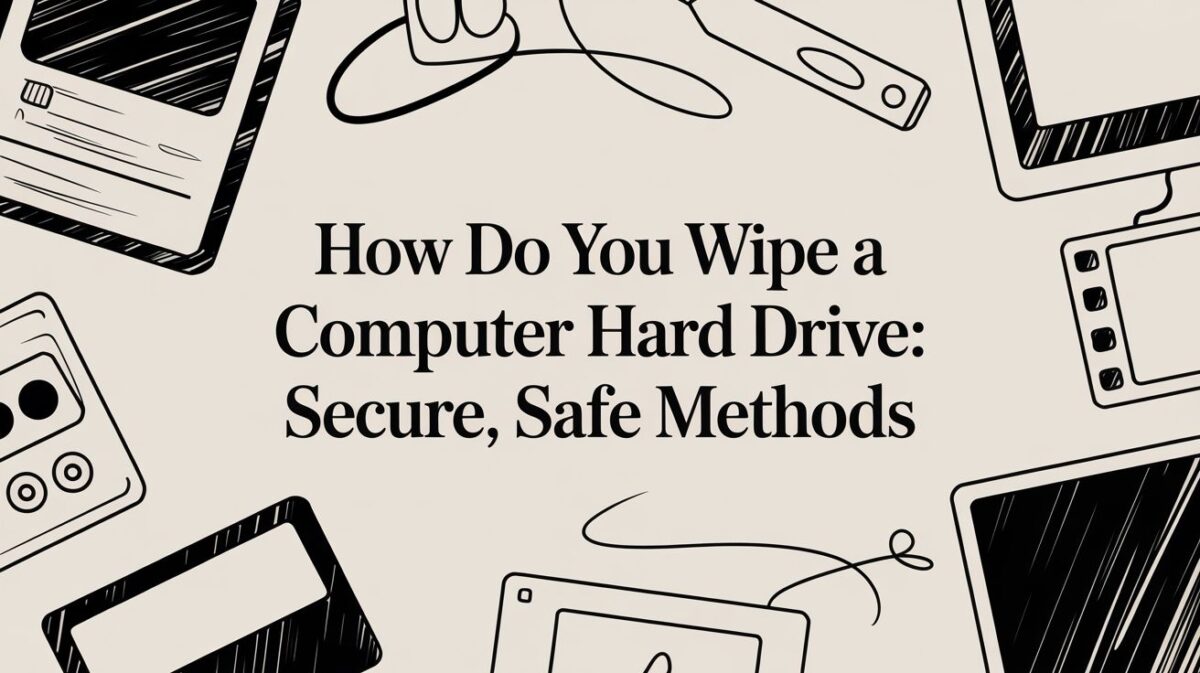
When your business needs to securely wipe a computer hard drive, the process must guarantee that all existing data is overwritten and rendered completely irrecoverable. A common, costly mistake is assuming that simply deleting files or reformatting a drive is sufficient. The reality is that "deleted" information can be easily restored with specialized software, leaving your company vulnerable to a major security breach and significant compliance penalties.
Why 'Deleting' Files Leaves Your Business Exposed
Executing a 'delete' command provides a false sense of security. When a user deletes a file, the operating system merely removes the pointer to that data, marking the space as available for new information. The actual ones and zeros of your sensitive corporate files remain on the drive—sometimes for months or even years—until a new file happens to overwrite that exact location.
This residual data is known in the industry as data remanence, and it represents a critical vulnerability for any organization.
Consider the lifecycle of your IT assets. An old company laptop or server is sold through a reseller or sent for recycling without proper data sanitization. A competitor, or worse, a malicious actor, could acquire it, run a widely available recovery tool, and gain access to years of your confidential data. This could include client lists, financial records, or proprietary trade secrets. This scenario isn't a far-fetched plot; it's one of the most overlooked data management mistakes and their consequences that businesses face.
The Real-World Risk of Data Remanence
Failing to properly wipe a computer hard drive introduces risks far beyond a competitive disadvantage. The potential fallout can be devastating for your business.
- Severe Compliance Penalties: If your business is governed by regulations like GDPR, HIPAA, or CCPA, failing to properly sanitize data on retired assets can lead to staggering fines.
- Irreversible Brand Damage: A single data breach traced back to a carelessly discarded hard drive can shatter customer trust and your company's reputation.
- Financial Loss: The cost of remediating a breach—from legal fees to customer notifications and credit monitoring services—can be crippling for any organization.
This image from Wikipedia illustrates how data can persist on a drive even after standard deletion.
As the image shows, standard deletion often leaves magnetic traces that recovery software can easily read. This is precisely why a more thorough, professional approach is critical. For any organization, implementing proper data security protocols is the first line of defense.
https://atlantacomputerrecycling.com/data-security/
Don't just take our word for it. A 2020 study by Blancco Technology Group found that out of 200 used hard drives purchased online, a shocking 67% contained personally identifiable information (PII), and 11% held sensitive corporate data. This statistic underscores the widespread nature of this critical business risk.
Ultimately, treating data sanitization as a mandatory final step in the IT asset lifecycle isn't just a "best practice." In today's regulatory landscape, it's a fundamental requirement for corporate survival.
Understanding Data Sanitization Standards for Compliance
When it comes to wiping a computer hard drive for your business, ad-hoc methods are not an option. They fail to provide the auditable proof required for compliance, leaving your organization exposed. For years, the term “DoD 5220.22-M” was prevalent, but this standard is now outdated and inefficient for modern hardware.
The current global benchmark is NIST Special Publication 800-88. As an IT manager or business owner responsible for asset disposition, understanding this standard isn't just a technical detail—it's critical for your company's security posture and regulatory compliance.
Why the Old DoD Standard Is Obsolete
You have likely encountered software advertising a “DoD-level wipe.” This refers to the old Department of Defense 5220.22-M standard, which mandated overwriting data in multiple passes. In the 1990s, this was a robust approach for the hard drive technology of that era.
However, on today's high-density drives, it is completely unnecessary and consumes an enormous amount of time.
Adhering to this multi-pass method on modern drives does not make data "more erased"—it simply wastes valuable operational time and energy. When decommissioning hundreds of corporate assets, this inefficiency directly impacts operational costs.
The Modern Gold Standard: NIST SP 800-88
The National Institute of Standards and Technology (NIST) now provides the definitive guidelines for the industry. In 2012, NIST published its revised Special Publication 800-88, which quickly became the global benchmark for sanitizing digital media. The framework offers a more flexible and effective approach, broken down into three clear levels of action. For further reading, pcsforpeople.org provides excellent insights into these guidelines.
The NIST 800-88 guidelines outline three distinct methods:
- Clear: This involves a basic overwrite using standard read/write commands. It is sufficient for preventing simple data recovery and is suitable for assets being reused internally where the data risk is low.
- Purge: For most business applications, this is the required standard. It uses drive-specific techniques like Secure Erase to make data recovery completely infeasible, even with advanced, lab-level forensics.
- Destroy: This is the most extreme option—physically destroying the media through shredding, disintegration, or incineration. This method is reserved for the most sensitive data or for drives that are too damaged to be properly purged.
For nearly any business retiring functional hard drives, the Purge method is the required standard. It guarantees data is permanently gone while preserving the hardware for potential resale or redeployment, thereby maximizing your return on investment.
NIST has made it clear: for most modern hard drives, a single, verified overwrite pass is sufficient to protect against both simple and advanced recovery attempts. This is a game-changer for any IT department seeking to streamline its workflow without compromising security.
Data Sanitization Standards Compared
To clarify the difference, here is a direct comparison of the outdated DoD standard and the current NIST guidelines. This table illustrates why modern IT asset disposition relies on NIST for both security and efficiency.
| Feature | DoD 5220.22-M | NIST SP 800-88 (Purge) |
|---|---|---|
| Method | Prescribes a rigid 3-pass (or 7-pass) overwrite. | Recommends drive-specific commands like Secure Erase. |
| Efficiency | Slow and resource-intensive on modern drives. | Fast and efficient, often completed in a single pass. |
| Verification | Doesn't inherently require verification. | Mandates a verification step to confirm data is gone. |
| Modern Drive Support | Ineffective for SSDs and newer storage tech. | Designed for modern HDDs, SSDs, and flash-based media. |
| Best For | Legacy systems and outdated compliance policies. | All modern IT asset disposition and data security needs. |
Ultimately, choosing NIST is not merely about following a trend; it is about adopting a more secure, efficient, and verifiable process that aligns with today's technology.
Remember, the wipe itself is only half the battle—proper documentation is equally critical. After sanitization, obtaining a formal report is essential for your compliance records. You can learn more about why a certificate of destruction for hard drives is so critical in our detailed guide. This paperwork serves as your legal proof of responsible data handling and is invaluable during an audit.
Choosing the Right Wiping Method for Your Assets
Not all hard drives are created equal, a fact that is especially true when it comes to data erasure. Attempting to wipe a modern Solid-State Drive (SSD) with software designed for a traditional Hard Disk Drive (HDD) is not just inefficient—it is ineffective. Worse, it can cause unnecessary wear, shortening the lifespan of a valuable asset.
For any business managing a diverse inventory of IT hardware, using the correct method is non-negotiable. The wrong approach means you are either failing to securely erase data or damaging hardware intended for resale. This decision directly impacts your security, efficiency, and bottom line.
Overwriting for Traditional HDDs
For decades, the standard for wiping magnetic HDDs has been overwriting. The process is straightforward: new patterns of ones and zeros are written over every sector on the drive, effectively burying the original data. Think of it as applying a solid coat of paint over an old canvas—one verified pass is sufficient to completely obscure what was previously there.
Tools like DBAN (Darik's Boot and Nuke) have long been used for this task. According to the NIST 800-88 standard, a single, verified pass is all that is required to make the original data unrecoverable on these legacy spinning disks.
Why Overwriting Fails on Modern SSDs
This trusted technique, however, is ineffective on SSDs. Unlike an HDD that writes data to a predictable physical location, an SSD uses a sophisticated system called wear leveling to distribute writes evenly across all its memory cells. While this extends the drive's lifespan, it creates a significant challenge for secure erasure.
When you attempt to overwrite an SSD, the drive’s firmware intervenes. It intercepts the command and, to preserve the drive's health, writes the new data to a different, less-used block. The original data remains untouched, merely hidden from the operating system. You may receive a "wipe successful" notification, but your sensitive information is still present on the drive.
This represents a critical point of failure in any data sanitization strategy. Repeatedly trying to overwrite an SSD not only fails to erase data but also causes significant wear on the memory cells, reducing the asset's usable life and resale value.
The Correct Approach for SSDs
So, what is the correct method for wiping a modern SSD? The solution lies in using the drive's own built-in, secure-erase commands.
- ATA Secure Erase: This command is integrated directly into the firmware of nearly all modern SATA drives (both HDDs and SSDs). When triggered, the drive's controller resets every storage cell to a clean state. It is a fast, clean, and highly effective method for wiping the entire drive in one operation.
- Cryptographic Erase (Crypto Erase): This is the gold standard for many business-class SSDs, which are often Self-Encrypting Drives (SEDs). These drives encrypt all data by default. A Crypto Erase is brutally simple: it deletes the internal encryption key. Without the key, the data becomes permanent, unintelligible gibberish. This method is nearly instantaneous and is the most secure option for any drive that supports it.
For a business processing a batch of retired laptops, the workflow is clear. First, identify the drive type. If it's a traditional HDD, use a verified overwrite tool. If it’s an SSD, utilize ATA Secure Erase or Crypto Erase. This targeted approach guarantees security without damaging your assets.
Of course, if a drive is too damaged or old to be wiped properly, there’s only one foolproof solution: physical destruction. In those cases, professional hard drive destruction services are the only way to ensure that data is gone for good.
Your Professional Workflow for Wiping Hard Drives
When retiring company hardware, moving from theory to practice requires a robust, repeatable workflow. Improvising the process to wipe a computer hard drive introduces unnecessary risk and wastes valuable time. A professional process ensures every asset is handled consistently—securely, efficiently, and with a clear audit trail.
This process begins long before any wiping software is launched. The initial phase is focused on preparation and risk mitigation. It is essential to know exactly what you are dealing with.
Phase 1: Inventory and Backup
First, create a detailed inventory of every asset slated for disposition. For each device, log the following key details:
- Asset Tag or Serial Number: This is the non-negotiable unique identifier for tracking the device from start to finish.
- Drive Type and Capacity: Is it a Hard Disk Drive (HDD) or a Solid-State Drive (SSD)? This detail is critical as it dictates the correct wiping method.
- Data Classification: What type of information is on the drive? Is it routine business data, or does it contain sensitive PII or valuable intellectual property? This will determine the required security level.
Once all assets are logged, the next mandatory step is to perform a final, verified backup of any data that must be retained. Even if you believe everything has been migrated, this last backup is your safety net. It is far better to have a redundant backup than to discover a critical file is gone forever after the drive has been sanitized.
Phase 2: Tool Selection and Sanitization
With your inventory complete, it’s time to select your tools. This choice should be driven by the drive type (HDD vs. SSD), data sensitivity, and your organization’s compliance requirements.
For corporate environments with strict auditing needs, certified software like Blancco is the gold standard. These tools are purpose-built for enterprise use, offering automated processes, in-depth reporting, and the Certificates of Erasure required to prove due diligence. In less critical situations or for smaller batches of traditional HDDs, a tool like DBAN can be effective.
This visual breaks down the fundamental difference in approach for wiping traditional HDDs versus modern SSDs.
The key takeaway is simple: you must match the method to the media. Overwriting is effective for HDDs, but for SSDs, a Secure Erase command must be used to guarantee complete data removal.
To streamline this process, consider establishing a dedicated sanitization workstation. This is a machine configured specifically for wiping multiple drives simultaneously, kept isolated from your primary network. For large volumes of drives, scripting the process can be a game-changer, dramatically reducing manual labor and the risk of human error, ensuring every drive receives the same secure treatment.
Phase 3: Verification and Documentation
A wipe is not complete until it has been verified. Once the software indicates completion, a proper workflow includes a final check to confirm the process was successful and that no data remains. Professional-grade erasure software typically handles this automatically, but for other tools, manual verification is an essential final step.
Finally, the most critical piece of the puzzle is generating and archiving the Certificate of Erasure.
This document is your official proof of due diligence. It links the drive's serial number to the specific sanitization method used, the date of completion, and the final status. Without this certificate, you have no auditable record to present during a compliance check or in the event of a security incident.
This entire workflow is a core component of a broader strategy. To understand how these steps fit into the larger picture of retiring company hardware, you can learn more about what is IT asset disposition in our complete guide. Managing this process correctly not only protects your data but also helps maximize the value of your retired assets.
When Physical Destruction Is the Only Option
While software-based wiping is a powerful tool, it has its limitations. There are specific scenarios where it is insufficient or impossible.
You may encounter drives that are physically damaged, too old to support modern erasure commands, or contain data so sensitive that no risk of recovery is acceptable. In these cases, physical destruction is the only method that guarantees complete data elimination.
Consider a healthcare organization in Atlanta retiring servers that hold years of patient records. If a drive in that server is malfunctioning, it cannot be reliably wiped with software. Attempting to do so is a waste of time and a significant security risk. The only compliant path forward is total destruction.
Methods of Physical Destruction
When you must wipe a computer hard drive beyond any hope of recovery, several methods meet the NIST “Destroy” guideline.
- Shredding: This is the standard for most businesses. Industrial shredders tear hard drives into small, mangled metal fragments.
- Degaussing: This process uses a powerful magnet to destroy the magnetic field on the disk platters, rendering the data completely unreadable.
- Disintegration: This is an advanced form of shredding that grinds drive components into tiny particles, resembling dust.
Each method ensures data is permanently destroyed. The key for your business is to partner with a certified vendor who can perform the service securely and provide the necessary documentation. This is where you can find a local company and shred hard drives near me to handle the job properly.
For highly regulated industries like finance or healthcare, the chain of custody is paramount. A certified ITAD partner ensures your sensitive drives are securely transported, destroyed, and documented, providing an auditable trail that proves compliance.
The Myth of Outdated Standards
It is crucial to adhere to current data destruction standards. For many years, the U.S. Department of Defense’s DoD 5220.22-M was considered the benchmark. However, the DoD itself stopped referencing this standard as early as 2006.
The National Institute of Standards and Technology (NIST) clarified in its Special Publication 800-88 that a single overwrite pass was sufficient for modern drives.
Despite this, many companies continued to advertise "DoD compliant" services, often misleading customers into believing they needed multiple, unnecessary passes. It’s important to understand the myth of the DoD hard drive wipe standard to see why current NIST guidelines are the true benchmark your business should follow.
Common Questions on Hard Drive Wiping
Even with a well-defined workflow, questions often arise when it is time to wipe a computer hard drive. Obtaining clear, accurate answers is key to managing the process with confidence and ensuring your business remains protected. Here are some of the most common questions from our business clients.
A primary concern often revolves around the usability of the hardware post-sanitization. A professional wipe does not render a drive useless—in fact, it's quite the opposite.
Can I Reuse a Hard Drive After a Professional Wipe?
Absolutely. This is a primary advantage of software-based sanitization over physical destruction. Professional data erasure, particularly when following a standard like NIST 800-88, is specifically designed to permanently remove all data without damaging the hardware.
Once a drive has been successfully wiped and—critically—verified, it is completely clean. It is then ready for safe redeployment within your organization, resale to recoup asset value, or donation. This extends the lifecycle of your IT assets and can significantly improve your return on investment.
Does a Factory Reset Securely Wipe a Hard Drive?
No, not even close. A factory reset is not a secure data erasure method and must never be used on a business asset containing sensitive information. This function is designed for consumer convenience, not for corporate data security and compliance.
A factory reset merely removes pointers to the data, leaving the actual information intact and easily recoverable with widely available software. To meet any compliance standard like HIPAA or GDPR, you must use a dedicated data wiping utility. Only a tool that overwrites the entire drive can provide verifiable proof that your sensitive business data is permanently unrecoverable.
A Certificate of Erasure is your proof of a job done right. This is a tamper-proof, auditable report generated by professional wiping software that logs the drive's serial number, the exact erasure method used, the completion status, and timestamps. This document is essential for proving compliance and serves as your legal record of proper data sanitization.
When you need absolute certainty that your company's data is handled correctly, Atlanta Computer Recycling provides secure, compliant ITAD services for businesses across the metro area. From on-site pickup to certified data destruction, we ensure your retired assets are processed responsibly. Contact us today to manage your e-waste securely.


