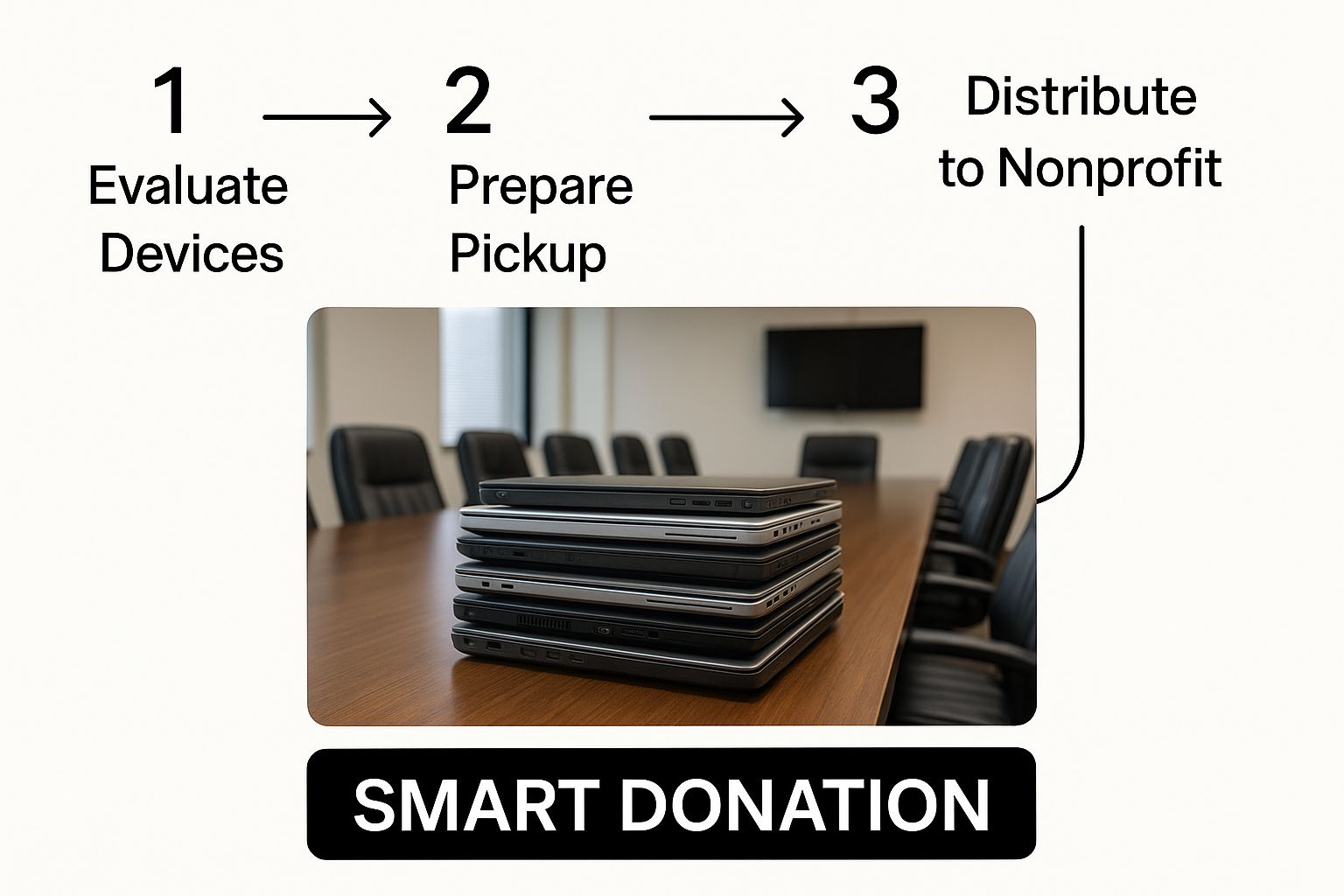Donate a Laptop: A Strategic Guide for Businesses

Donating old company laptops is more than a charitable act—it's a strategic business decision that enhances brand reputation, supports ESG goals, and ensures data security. For any company undergoing a tech refresh, turning surplus IT equipment into a community asset is a smart move, but it requires a professional approach. This guide outlines how to manage the process securely and effectively.
Beyond Goodwill: The Business Case for Laptop Donations
When your business decides to donate a laptop, it’s executing a key component of a modern Environmental, Social, and Governance (ESG) strategy. This action directly addresses the "Social" pillar by bridging the digital divide and the "Environmental" one by promoting a circular economy for electronics.
This reframes IT Asset Disposition (ITAD) from a cost center into a value-generating activity. Instead of paying for disposal, your company creates a positive impact that resonates with customers, employees, and stakeholders. It’s a tangible demonstration of your commitment to corporate social responsibility.
Tangible Business Returns
A structured corporate donation program delivers clear, measurable benefits beyond public perception. The key advantages for your business include:
- Enhanced Brand Reputation: Demonstrating a commitment to community and sustainability strengthens your public image.
- Potential Tax Advantages: As a business, you may be eligible for tax deductions for charitable contributions, turning depreciated assets into financial benefits.
- Compelling ESG Reporting: A successful donation drive provides verifiable data for your ESG reports, showcasing your company's values in action.
The infographic below shows how a professional donation plan transforms surplus equipment into a strategic asset.
This visual underscores that the journey from an IT closet to community impact is a deliberate and beneficial business process. With the average corporate laptop lifespan being just 3–5 years, tech refresh cycles create a consistent stream of devices ideal for donation.
Even if just 1% of annual corporate laptop shipments were professionally repurposed, hundreds of thousands of devices would get into the hands of students and underserved communities.
By repurposing old tech, your organization actively reduces e-waste and promotes digital equity. It's a clear win for your brand, your community, and the planet. To understand the scale of the problem, you can learn more about the environmental impact of electronic waste.
Securing Your Data Before Donating Laptops
Before any laptop leaves your premises, data security must be the top priority. A simple factory reset is insufficient for corporate devices containing sensitive business and customer information. For any business, certified data destruction is a non-negotiable step to mitigate risk and ensure compliance.
This process goes far beyond deleting files. True data security requires forensically overwriting the hard drive to make information permanently unrecoverable. The stakes are immense; a single data breach from an improperly wiped device can lead to devastating financial penalties and reputational damage.
Enterprise-Grade Data Sanitization
In a corporate environment, data sanitization must meet recognized compliance standards. The industry benchmark is NIST 800-88, which provides a clear framework for ensuring all data is forensically erased and unrecoverable.
Professional IT Asset Disposition (ITAD) partners use specialized software to perform multi-pass wipes, where random data is written over every sector of the drive multiple times. This is significantly more secure than a standard format. You can explore the technical details in our guide on how to properly wipe a hard drive.
Consider the financial impact of a data breach from a supposedly "clean" donated device. The average cost in highly regulated sectors like finance was a staggering $6.08 million in 2024—a 22% increase from the previous year. That figure alone underscores the critical importance of certified data wiping.
Beyond the physical wipe, it's also crucial to understand the legal landscape, including how data processing addendums and data security protocols inform your overall compliance strategy.
To ensure your IT team maintains full control, follow this checklist. It guarantees every device is secure and ready for donation, from inventory tracking to final data wipe verification.
Business Checklist for Secure Laptop Donation
| Task | Action Item | Security Rationale |
|---|---|---|
| Asset Inventory | Log the serial number of every laptop slated for donation. | Creates a clear chain of custody and an audit trail for each device. |
| Data Backup | Confirm all necessary company data has been backed up from the device. | Prevents accidental loss of critical business information. |
| Certified Data Wipe | Use NIST 800-88 compliant software to perform a multi-pass wipe. | Ensures all sensitive data is forensically unrecoverable. |
| Wipe Verification | Generate and store a certificate of data destruction for each serial number. | Provides legal proof of compliance and due diligence in case of an audit. |
| Physical Inspection | Remove all company asset tags, labels, and identifying stickers. | Eliminates any physical link between the device and your organization. |
| Software Deactivation | Deactivate all enterprise software licenses tied to the hardware. | Prevents unauthorized software use and ensures license compliance. |
| Final Inventory Update | Update asset management records to mark the device as "donated." | Maintains accurate accounting of all company IT assets. |
Completing these steps for every laptop ensures you have closed all potential security gaps and can hand over the equipment with total confidence.
Preparing Your Devices for Handover
With data securely destroyed, a few final physical steps prepare the laptops for their new purpose. These actions ensure a clean, professional handover and remove the last traces of corporate ownership.
Your final pre-donation check should include these tasks:
- Inventory Reconciliation: Ensure your asset management system is updated to show the laptops have been officially decommissioned and donated.
- Removing Asset Tags: Carefully remove any company stickers, labels, or inventory tags from the chassis of the devices.
- Deactivating Software Licenses: Verify that all enterprise software licenses tied to the laptops are properly deactivated or transferred.
Taking these meticulous steps doesn't just protect your company—it provides the recipient with a truly fresh start. It’s the final, critical piece of a responsible and secure corporate donation program.
Finding the Right Donation Partner for Your Business
With your laptops securely wiped and decommissioned, the next critical decision is choosing a partner. This choice is about more than logistics; it's about ensuring your assets generate maximum impact while upholding your company's data security and compliance standards.
The partner you choose dictates the outcome when you donate a laptop. Most fall into one of three categories, each serving a different strategic need.
- Specialized ITAD Vendors: These are professionals who manage the entire end-of-life IT process. They provide certified data destruction, professional refurbishment, and responsible recycling, all with a documented chain of custody and compliance reporting.
- National Charities: Large nonprofits often have established programs for collecting and distributing electronics on a national scale. This is a strong option for supporting a cause with a broad reach.
- Local Community Organizations: Partnering with local schools or community centers allows for direct, visible impact in your community, creating a powerful story for employees and customers.
Vetting Your Potential Partners
Regardless of the path chosen, rigorous due diligence is essential. You must ask pointed questions to verify they can handle corporate assets securely and professionally. A legitimate partner will provide straight answers and complete documentation.
Use this as your essential due diligence checklist:
- Demand Data Destruction Certifications: Do not just ask if they wipe drives. Require a Certificate of Data Destruction that meets NIST 800-88 standards. For corporate assets, this is non-negotiable.
- Inquire About Their Refurbishment Process: How do they test, repair, and prepare laptops for new users? A transparent, professional process is a sign of a quality operation.
- Confirm Their Nonprofit Status: If a tax deduction is a goal, ensure the organization is a registered 501(c)(3) and can provide an official receipt for your donation.
The infrastructure supporting these partnerships is increasingly sophisticated. The global donation software market is projected to reach $2.695 billion by 2025, with platforms enabling more transparent and scalable corporate giving, as detailed in research on the donation software market.
Choosing the right partner transforms your donation from a simple handover into a secure, compliant, and impactful initiative. It's the difference between merely disposing of assets and strategically repurposing them for maximum corporate and social value.
This vetting process is a crucial component of a well-managed asset retirement program. For businesses requiring a comprehensive, risk-averse solution, engaging a professional ITAD vendor is nearly always the most prudent choice. Learn more about the specifics of what IT Asset Disposition is and see how these services provide complete end-to-end management for corporate electronics.
Managing Logistics and Critical Documentation
Once you’ve selected a partner, the focus shifts to logistics and record-keeping. A successful program to donate a laptop depends on a smooth physical handover and rock-solid documentation. Getting these final steps right ensures your equipment arrives safely and your business has a complete audit trail.
Proper packaging is the first step. Whether you’re shipping five laptops or five hundred, they must be protected. For small batches, sturdy boxes with ample padding like bubble wrap are sufficient. For large-scale donations, palletizing the devices is the safest and most cost-effective method.
Creating a Clear Chain of Custody
Establishing a clear chain of custody is mandatory. This process tracks your assets from the moment they leave your facility to their arrival at your partner’s location. This isn't just about preventing loss—it's a critical element of your compliance and risk management framework.
Your logistics plan should include these key points:
- Serialized Inventory List: Provide your partner with a detailed manifest listing the serial number of every laptop being transferred.
- Signed Bill of Lading: For freight shipments, ensure the driver signs a bill of lading that matches your inventory count before departure.
- Confirmation of Receipt: Your partner must provide written confirmation of receipt, verifying the assets listed on your manifest.
These steps create an unbroken paper trail, proving exactly when and how the devices left your control. This documentation is your defense against any future claims of lost or mishandled assets.
The final, and most critical, piece is obtaining the right documents from your partner post-service. This paperwork is non-negotiable for internal audits, compliance reports, and tax filings. To see how a professional service manages this from start to finish, you can review how the ITAD process works.
You must receive two key documents: a Certificate of Data Destruction for every wiped hard drive and an official donation receipt if your partner is a 501(c)(3) nonprofit. After the donation, meticulous record-keeping is crucial. There are many effective ways to organize business receipts to ensure you are fully prepared for tax season.
Turning Your Donation Into a Powerful Brand Story
When you donate a laptop through a secure, professional program, you create an authentic story about your company's values. This is a narrative worth sharing. Turning your donation program into compelling content can significantly boost your brand’s reputation and build stronger connections with customers and the community.
Sharing this story is about demonstrating, not just stating, your company's commitment to corporate citizenship. It’s a transparent way to show that your values extend beyond financial performance and into the communities you serve.
Communicating Your Impact
Start by celebrating the initiative internally. An announcement to the team or a post on your company's intranet can boost morale and reinforce a positive corporate culture. Employees are proud to work for a company that makes a tangible difference.
For external communications, several effective channels are available:
- Company Blog: Publish an article detailing the donation process. Highlight your non-profit partner and explain the impact the devices will have.
- Social Media: Share professional photos or a short video of the laptops being prepared or delivered. Use hashtags related to corporate social responsibility, sustainability, and ESG.
- Annual Reports: Feature your donation program in your Corporate Social Responsibility (CSR) or ESG reports to provide stakeholders with tangible results.
Pro Tip: Collaborate with the recipient organization to get testimonials or quotes. A statement from a school principal or nonprofit director about how the computers are being used brings your story to life in a way that data alone cannot.
This initiative can extend beyond laptops. Once a secure process is established, it’s simple to include other electronics. You can learn more about managing other devices through programs for old cell phone donations. By sharing these stories, you transform a logistical task into a cornerstone of your brand identity and corporate responsibility strategy.
Answering Your Questions About Corporate Laptop Donations
When managing a corporate laptop donation program, several key questions consistently arise. Addressing these upfront ensures your initiative is secure, compliant, and impactful.
What If Our Laptops Are Old or Not Working Perfectly?
This is a common issue that should not be a barrier. Professional ITAD partners and refurbishers are experts at extracting value from older or non-functional devices.
They can often perform cost-effective repairs or salvage components—like RAM or solid-state drives—to upgrade other machines. If a laptop is truly at its end-of-life, a certified partner will ensure it is responsibly recycled according to R2 or e-Stewards standards, keeping hazardous e-waste out of landfills and fulfilling your company's environmental commitments.
Are There Tax Benefits for Donating Our Old Laptops?
Yes, businesses can often claim a charitable deduction for donated equipment. The deductible amount is typically based on the fair market value of the hardware at the time of donation.
To qualify, you must partner with a registered 501(c)(3) nonprofit organization and obtain a formal donation receipt from them. It is always advisable to consult with your tax professional to ensure you have the correct documentation and meet all reporting requirements.
The only way to guarantee data security is by working with a partner that provides a Certificate of Data Destruction. This proves they followed certified processes, such as those outlined in NIST 800-88, which go far beyond simple file deletion.
How Can We Be Certain Our Company Data Is Completely Erased?
This is the most critical question. Relying on internal, standard wiping procedures creates unacceptable risk.
The only way to achieve 100% certainty is to receive a Certificate of Data Destruction from your ITAD partner. This official document is your auditable proof that they followed certified processes compliant with guidelines like NIST 800-88.
For devices that contained highly sensitive information, ask your ITAD partner about on-site or witnessed physical drive destruction. This provides the ultimate level of security and peace of mind.
When your Atlanta-based business is ready to securely and sustainably retire its IT assets, Atlanta Computer Recycling is here to help. We provide certified data destruction and responsible electronics recycling to keep your company compliant and your community green. Visit https://atlantacomputerrecycling.com to schedule your free pickup.