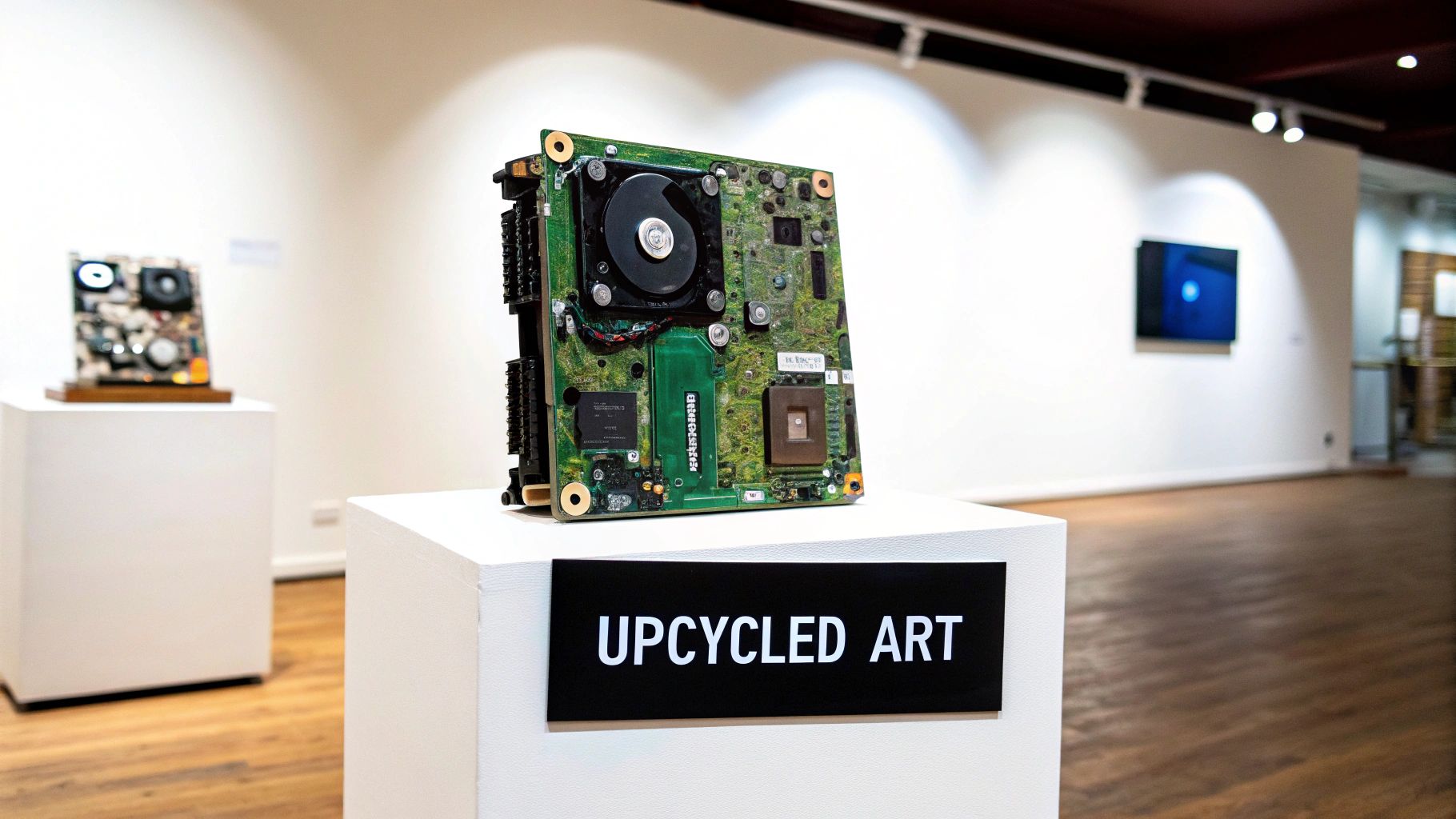What to Do with an Old Desktop Computer: 10 Strategic Options for Businesses in 2025
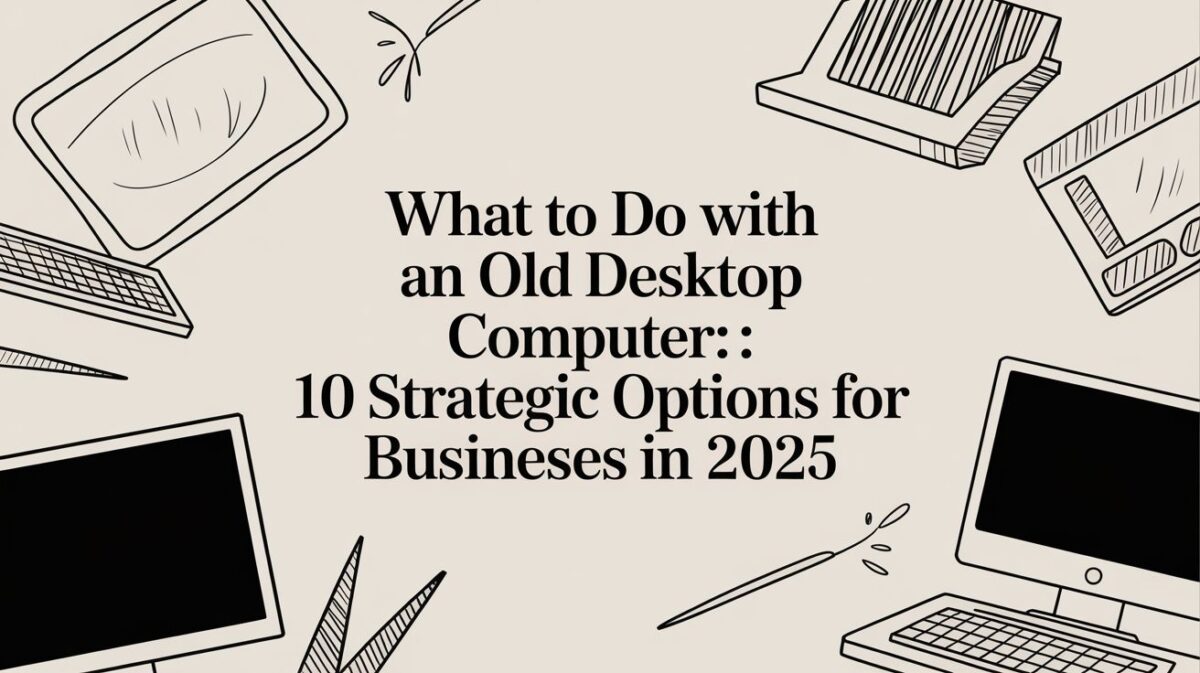
That stack of old desktop computers in the server room isn't just taking up space; it's a potential data security risk, an environmental liability, and a missed financial opportunity. For any organization, from a hospital system requiring HIPAA compliance to a school district managing bulk hardware, deciding what to do with an old desktop computer is a critical task that directly impacts security, compliance, and the bottom line. Improper disposal is not a viable option. Strict environmental regulations and the sensitive corporate, customer, or patient data lingering on hard drives can lead to costly fines and catastrophic breaches.
This guide provides a strategic framework for businesses to manage their end-of-life IT assets effectively. We move beyond generic advice to deliver actionable pathways for your retired hardware, helping you transform a logistical challenge into a strategic advantage. This article will serve as a comprehensive roundup of options tailored for professional environments. We will explore key strategies for repurposing, donation, resale, and certified recycling, outlining the exact steps your organization needs to take.
Each option will be broken down with a clear analysis of its pros, cons, costs, and logistical requirements. You will find specific guidance on ensuring compliance with regulations like HIPAA, implementing secure data destruction methods like DoD 5220.22-M wiping, and selecting a qualified IT Asset Disposition (ITAD) vendor. Our goal is to equip IT managers and system administrators with a decision-making checklist to handle e-waste responsibly and securely.
1. Certified IT Asset Disposition (ITAD) & Secure Recycling
For businesses grappling with what to do with an old desktop computer, especially when dealing with dozens or hundreds of them, the most secure and compliant path forward is partnering with a certified IT Asset Disposition (ITAD) vendor. This approach transcends simple disposal; it is a comprehensive risk management strategy designed to protect your organization from data breaches and environmental non-compliance.
An ITAD specialist like Atlanta Computer Recycling manages the entire end-of-life process. This includes on-site logistics, secure chain-of-custody transportation, certified data destruction, and environmentally responsible recycling of all components. This service is critical for any organization handling sensitive information. For example, a healthcare provider must ensure HIPAA-compliant destruction of patient data, while a financial firm needs documented proof that all client information on retired hard drives has been irretrievably destroyed.
Implementation & Decision Checklist
Choosing ITAD is a strategic decision, not just an operational one. If your business handles Personally Identifiable Information (PII), Protected Health Information (PHI), or proprietary corporate data, the liability associated with improper disposal is immense. If your internal IT team lacks the specialized tools or bandwidth for secure data sanitization and asset tracking, outsourcing to a certified expert is the only way to ensure due diligence.
Before engaging a vendor, use this checklist:
- Certifications: Verify the vendor holds active R2 or e-Stewards certifications. These are the gold standards for responsible electronics recycling and data security.
- Data Destruction: Ask for a sample Certificate of Data Destruction (CoDD). This legal document is your proof of compliance and should detail the serial numbers of the destroyed hard drives.
- Logistics: Confirm if the service includes on-site packing, palletizing, and removal. A full-service provider will handle all physical labor, minimizing disruption to your operations.
- Transparency: Request a detailed quote outlining all potential costs and any value recovery rebates for newer assets that can be refurbished and resold.
For a deeper dive into how this process works from start to finish, you can learn more about the IT asset disposition process. For a comprehensive overview of environmentally responsible practices, consult this a friendly guide to recycling electronic equipment.
2. Conversion to a Departmental Server or NAS
Instead of immediate disposal, one of the most practical options for what to do with an old desktop computer is to repurpose it into a Network Attached Storage (NAS) device or a general-purpose server. This strategy transforms aging hardware into a valuable internal asset, creating a centralized, private data hub for backups, file sharing, or even hosting internal applications. This is an ideal solution for a department needing a local, sandboxed development server or a small business seeking a cost-effective, on-premises backup solution.
This approach offers significant cost savings compared to purchasing a dedicated commercial NAS unit. An old desktop already has a power supply, motherboard, CPU, and chassis. By installing a lightweight, server-focused operating system like TrueNAS (formerly FreeNAS) or Ubuntu Server, and adding a few high-capacity hard drives, you can create a robust and secure file server. For example, an IT department could use a repurposed tower to run a Plex Media Server for internal training videos or create a shared repository for large project files, keeping sensitive data entirely within the company’s network.
Implementation & Decision Checklist
This solution is best suited for organizations with IT staff comfortable with basic server administration and hardware management. It's a strategic choice when you need a low-cost, high-capacity storage solution that you fully control, free from cloud subscription fees and potential data privacy concerns. It is also an excellent use for machines that are no longer powerful enough for daily employee use but are still mechanically sound.
Before proceeding, review this checklist:
- Operating System: Choose a lightweight, stable OS designed for servers. TrueNAS, OpenMediaVault, and Ubuntu Server are excellent, free options with strong community support.
- Hardware Upgrades: While the core components can be reused, consider upgrading the RAM for better performance and installing new, reliable hard drives for data storage, preferably in a redundant RAID configuration (RAID 1 or 5).
- Data Security: Wipe the original system drive completely before installing the new server OS. Implement strong network security protocols, including a firewall and restricted user access, to protect the data stored on the new server.
- Physical Storage: If you plan to redeploy multiple machines or store parts for future projects, proper environmental control is essential. You can find expert guidance on storing electronics to prevent degradation.
To explore more ways to give old systems a new lease on life, you can read about what to do with outdated computers.
3. Bulk Sale to Secondary Markets and IT Resellers
For businesses with newer or well-maintained old desktop computers, selling them on secondary markets offers a direct path to recouping a portion of the initial investment. This approach extends the asset's lifecycle by putting functional equipment into the hands of other businesses or refurbishers. It is an effective way to generate revenue from retired IT assets that still hold market value.
While platforms like eBay can work for single units, businesses dealing in volume should consider specialized B2B electronics marketplaces or direct partnerships with IT refurbishers. For example, a design agency upgrading a lab of iMacs can sell them as a lot to a refurbisher, who then handles the individual sales. This method, while potentially profitable, places the full responsibility for data security and logistics squarely on your organization's shoulders prior to the sale.
Implementation & Decision Checklist
Selling used equipment is a viable option when the potential return outweighs the internal labor costs of preparing, listing, and shipping the assets. This strategy works best for smaller batches of high-value computers. However, if your organization handles sensitive data governed by regulations like HIPAA or PCI DSS, the risk associated with an improper data wipe can be catastrophic. The entire process must be managed with meticulous attention to data sanitization protocols.
Before listing your assets for sale, use this checklist:
- Secure Data Destruction: Implement a certified data sanitization process. Use software like DBAN or Blancco to perform a multi-pass wipe on every hard drive, ensuring no data is recoverable. This step is non-negotiable.
- Accurate Asset Assessment: Thoroughly test all hardware components, including RAM, CPU, ports, and graphics cards. Document the exact specifications and transparently disclose any cosmetic wear or functional issues.
- High-Quality Listings: Take clear, well-lit photographs of each unit from multiple angles. Write detailed, honest descriptions to build trust with potential buyers and reduce the likelihood of disputes or returns.
- Secure Logistics: Develop a plan for safely packaging and shipping the desktops. Use anti-static bags for components and sturdy boxes with ample padding to prevent damage during transit.
While direct sales offer a revenue opportunity, the associated data security risks are significant. For a more secure, hands-off approach to value recovery, you can learn more about the IT asset disposition process. For further reading on market trends, consult this analysis of the used computer market.
4. Corporate Philanthropy: Donation to Non-Profits
For businesses with older but still functional desktop computers, donating them to non-profits, schools, or community centers can be a socially responsible and impactful choice. This approach extends the life of your IT assets while providing essential technology to organizations operating on tight budgets. These groups can leverage the equipment for digital literacy classes, administrative tasks, or public-access computer labs.
This method of disposal is more than a simple handout; it's a strategic community investment that can align with your company's Corporate Social Responsibility (CSR) goals. For example, a law firm can donate retired administrative PCs to a local non-profit that provides legal aid, directly supporting their mission. This not only builds goodwill but can also qualify for tax deductions, turning retired assets into a financial and reputational benefit.
Implementation & Decision Checklist
Choosing donation is a strong option when your assets are not old enough for mandatory recycling but no longer meet your organization’s high-performance standards. It is crucial, however, that the donation process does not compromise your data security. The responsibility for wiping sensitive corporate or client data from the hard drives remains with your organization before the assets are handed over. Failure to do so can lead to significant data breaches and legal liabilities.
Before proceeding with a donation, use this checklist:
- Secure Data Destruction: Ensure your IT team performs a thorough, certified data wipe on every hard drive. Simple file deletion is insufficient; use professional data sanitization software or partner with a vendor like Atlanta Computer Recycling for certified data destruction services prior to donation.
- Recipient Vetting: Contact potential recipients to confirm they can actually use your specific models. Ask about their technical capacity and if they have IT staff to manage the equipment.
- Logistics & Condition: Confirm that all computers are in good working order and include essential peripherals like monitors, keyboards, and mice. A non-profit often cannot afford to purchase these missing components.
- Tax Documentation: If seeking a tax deduction, verify the organization's 501(c)(3) status and request a donation receipt that itemizes the contributed assets for your financial records.
While donation is a commendable option for still-viable equipment, it places the full burden of data security on your company. For a more streamlined and secure process covering both donation and recycling, explore how IT asset management programs can facilitate responsible donations. For guidance on preparing devices, the EPA provides a helpful overview of electronics donation and recycling.
5. Employee Engagement: Repurpose as a Breakroom Retro Gaming PC
For organizations looking for a unique employee engagement project, an old desktop computer can find a vibrant second life as a dedicated retro gaming station. This creative repurposing transforms retired hardware into an entertainment hub for a breakroom or common area, fostering a positive workplace culture and providing a low-cost, high-impact morale booster.
This process involves installing specialized software, such as RetroArch or Lakka, which acts as a frontend for various emulators that mimic classic gaming systems. For instance, a small business could convert a few retired office PCs into MAME (Multiple Arcade Machine Emulator) cabinets. This showcases a creative approach to asset lifecycle management and can be a fun project for an internal tech club or IT team.
Implementation & Decision Checklist
Choosing to convert a desktop into a gaming station is ideal for non-critical assets where data security is not the primary concern (after the original drive has been securely wiped, of course). It’s a project-based solution perfect for an employee wellness program or as a way to add a unique perk to the office environment. This approach gives a tangible, enjoyable outcome to what might otherwise be considered e-waste.
Before dedicating a machine to this purpose, use this checklist:
- Hardware Assessment: Ensure the desktop has a decent processor (a Core i3 or equivalent from its era is often sufficient) and at least 4GB of RAM for smooth performance on older 2D and early 3D games.
- Secure Wipe: Before any new software is installed, the original hard drive must be professionally sanitized to remove all corporate data. This is a non-negotiable first step.
- Software Selection: Choose a user-friendly emulation frontend. RetroArch is powerful and versatile, while Lakka offers a simple, console-like experience that is easy to set up.
- Peripherals: Acquire appropriate USB controllers or arcade sticks to provide an authentic gaming experience. A standard keyboard and mouse will not suffice for most classic games.
While this is a creative solution for a single machine, it’s not a scalable strategy for bulk disposal. When you have multiple assets to retire, a structured approach is essential. To understand how to manage a fleet of devices securely, you can learn more about the IT asset disposition process. For a look at the broader landscape of digital preservation, explore the work of the Video Game History Foundation.
6. Corporate Trade-In Programs and Manufacturer Recycling
When refreshing technology across an organization, many major manufacturers offer trade-in programs and certified recycling services. This option presents a streamlined and often financially beneficial answer to the question of what to do with an old desktop computer, especially when upgrading with the same brand. These programs are designed for businesses, providing a structured process for returning used equipment in exchange for credits toward new purchases or ensuring its responsible disposal.
Major OEMs like Dell, HP, and Apple have established initiatives built to handle bulk returns, manage logistics, and guarantee that old assets are recycled in compliance with environmental regulations. For example, a university upgrading a computer lab can leverage a manufacturer's trade-in program to offset the cost of new desktops while receiving documented proof of both data destruction and eco-friendly recycling for the old units, simplifying procurement and compliance simultaneously.
Implementation & Decision Checklist
Choosing a manufacturer's trade-in or a specialized large-scale recycling service is ideal for organizations committed to brand loyalty during a tech refresh or those needing a simple, one-vendor solution for disposal. It streamlines the lifecycle management of IT assets by integrating the disposal of the old with the acquisition of the new. If your primary goal is maximizing value recovery on relatively recent hardware or ensuring brand-certified disposal, this is a highly effective path.
Before committing, use this checklist to vet your options:
- Program Eligibility: Confirm the types, age, and condition of equipment accepted. Some programs have strict requirements for what qualifies for a trade-in credit versus recycling-only.
- Data Security Guarantees: Request detailed information on their data destruction procedures. Ensure they provide a Certificate of Data Destruction for every hard drive processed to maintain compliance.
- Logistical Support: Inquire about bulk pickup, packing, and transportation services. A program that handles the physical removal of assets saves significant internal time and resources.
- Value vs. Convenience: Compare the trade-in value offered against the potential resale value on the open market or through a dedicated ITAD vendor. Sometimes convenience comes at the cost of a lower return.
To explore a range of certified recycling providers and find the right fit for your business needs, see this list of top-tier e-waste disposal companies. For a broad view of consumer and business recycling options, you can review the EPA's guidance on electronics donation and recycling.
7. Conversion to Linux Workstation or Development Machine
For organizations seeking to extract maximum value from aging hardware, converting an old desktop computer into a dedicated Linux workstation is a highly efficient and cost-effective strategy. Unlike resource-intensive modern operating systems like Windows 11, many Linux distributions are lightweight and designed to run smoothly on older processors and with limited RAM. This makes them ideal for extending the life of desktops that are no longer suitable for mainstream corporate use.
This approach is particularly valuable for specific departmental needs. For example, an old desktop can be repurposed as a secure development environment for a software team using Fedora or Ubuntu LTS. It can also serve as a low-cost, general-purpose productivity machine for interns or temporary staff by installing a user-friendly distribution like Linux Mint. This not only defers new hardware acquisition costs but also promotes the use of open-source software within the organization, reducing licensing fees.
Implementation & Decision Checklist
The decision to repurpose a machine with Linux hinges on its intended role and the user's technical comfort. If a department requires a stable, secure, and low-maintenance computer for tasks like coding, testing, or basic office work, this is an excellent solution. It’s a strategic way to equip teams without impacting the capital expenditure budget. However, this is only viable if the applications required are available on Linux or through web-based platforms.
Before proceeding, use this checklist to guide your implementation:
- Secure Data Wipe: The first and most critical step is to completely sanitize the existing hard drive. Use a certified method to ensure all previous corporate data is irretrievably destroyed before installing the new operating system.
- Hardware Viability: Assess the hardware. While Linux is lightweight, a solid-state drive (SSD) upgrade is highly recommended for a significant performance boost. Increasing RAM to at least 8GB is also a low-cost upgrade that dramatically improves multitasking capabilities.
- Distribution Choice: Select a Linux distribution that matches the use case. For enterprise stability and long-term support, Ubuntu LTS is a standard. For older, more limited hardware, a distribution with a lightweight desktop environment like XFCE or LXDE is a better choice.
- User Training & Support: Plan for a brief user orientation. While modern Linux is intuitive, there is a learning curve. Ensure your IT team has a plan for providing support or direct users to robust online community resources.
Before you begin any repurposing project, ensuring the complete and secure erasure of all pre-existing data is non-negotiable. For a detailed guide on industry-standard methods, you can learn more about how to properly wipe a computer's hard drive.
8. Donation to Developing Countries and International Aid Organizations
For businesses with older but still functional desktop computers, donating them to international aid organizations presents an opportunity to bridge the global digital divide. This option extends the useful life of your assets by supporting educational, entrepreneurial, and community-building initiatives in developing nations. It is a powerful way to turn decommissioned equipment into a tool for global empowerment and corporate social responsibility.
Organizations like World Computer Exchange or Gift of Hope International specialize in the logistics of refurbishing and distributing technology to underserved regions. For example, a university upgrading a computer lab can donate its previous generation of desktops to an NGO that establishes digital literacy centers in rural African schools. This not only prevents usable hardware from becoming e-waste but also provides critical resources where they are most needed, creating a lasting positive impact.
Implementation & Decision Checklist
Choosing to donate internationally is a strategic decision that aligns IT asset management with corporate philanthropy goals. This path is ideal for businesses that have recently refreshed technology, leaving them with a surplus of functional but outdated computers that have been professionally wiped of all data. It demonstrates a commitment to sustainability and global citizenship, which can enhance brand reputation.
Before partnering with an organization, use this checklist:
- Organizational Vetting: Research the charity's legitimacy and track record. Verify its non-profit status and review financial transparency using platforms like Charity Navigator or GuideStar.
- Data Security First: Ensure your internal team or a certified vendor like Atlanta Computer Recycling has performed a thorough, documented data wipe on every machine. Never donate hardware that still contains sensitive corporate or client data.
- Logistical Requirements: Ask about their specific hardware needs, including minimum specifications for CPUs, RAM, and peripherals. Clarify who is responsible for packaging, shipping, and customs documentation, as these can be complex.
- Impact Reporting: Inquire if the organization provides reports or updates on how the donated equipment is being used. This documentation is valuable for your company's social responsibility reporting.
A key consideration for what to do with an old desktop computer is ensuring the donation creates value, not a burden. To understand the complexities of international e-waste, review the principles of the Basel Convention. For insights into corporate giving, this Guide to Corporate Philanthropy provides a useful framework.
9. Internal IT Training Lab and Sandbox Environment
For IT professionals or departments seeking a low-cost training solution, one of the most practical things to do with an old desktop computer is to transform it into a hands-on learning platform. An internal training lab is a sandbox environment where IT staff can safely practice system administration, test new software deployments, or study for advanced certifications without risking your live production network. This approach repurposes aging hardware into a valuable asset for professional development.
Instead of immediate disposal, a few retired desktops can become a miniature data center. For example, an IT team member studying for a Cisco certification can build a virtual network with multiple simulated servers and clients. A cybersecurity analyst can use a dedicated machine to run a Security Information and Event Management (SIEM) tool or a penetration testing suite like Kali Linux. This creates an invaluable, tangible training ground for honing critical skills, directly benefiting your organization's technical capabilities.
Implementation & Decision Checklist
This strategy is ideal for organizations committed to upskilling their IT workforce. If your team needs to test patches, practice disaster recovery scenarios, or prepare for certifications like CompTIA Network+ or VMware VCP, a dedicated lab environment built from retired assets is a highly cost-effective solution. It avoids the recurring costs of cloud-based lab services and provides unrestricted access.
Before building your lab, use this checklist:
- Virtualization Software: Choose a hypervisor to install. Proxmox and VMware ESXi (Free Edition) are excellent, powerful options that turn a single desktop into a host for multiple virtual machines.
- Networking: Isolate the lab from your main production network using a separate physical switch or VLANs. This is crucial for security, especially when practicing cybersecurity or testing potentially unstable software.
- Hardware Allocation: Start with one or two of the most powerful retired desktops. A machine with a multi-core CPU and at least 16GB of RAM is a great starting point for running several virtual machines simultaneously.
- Documentation: Keep detailed records of your lab's configuration, network map, and virtual machine setups. This practice reinforces learning and simplifies future troubleshooting or expansion.
For inspiration and technical guidance from a massive community of enthusiasts, explore the Reddit r/homelab community. To see how a professional-grade lab can be built, this guide on building a Proxmox VE homelab offers a comprehensive walkthrough.
10. Corporate Art and Sustainability Displays
While less common for bulk enterprise disposals, artisan upcycling offers a unique and socially conscious answer to the question of what to do with an old desktop computer, particularly for select units or as part of a corporate social responsibility (CSR) initiative. This approach transforms electronic waste into artistic installations, functional furniture, or educational displays, giving components a second life far beyond their original purpose. It’s a powerful way to make a statement about sustainability and technological consumption.
For a business, this could manifest as a commissioned art piece for a corporate lobby made from deconstructed motherboards and RAM sticks, or a partnership with a local arts program to provide materials for their projects. For example, a tech company could sponsor an e-waste art competition for university students, using its own retired desktops as the medium. This not only disposes of assets creatively but also generates positive brand association and community engagement, turning obsolete equipment into a public relations asset.
Implementation & Decision Checklist
This option is best suited for organizations looking to enhance their community involvement or create a tangible symbol of their commitment to sustainability, rather than as a primary method for disposing of hundreds of secure assets. It is ideal for a small number of visually interesting or historically significant machines that are no longer in service. It requires creativity and coordination but can yield exceptional brand-building results.
Before embarking on a creative reuse project, use this checklist:
- Secure Data First: Crucially, ensure all hard drives and storage media have been professionally removed and securely destroyed by a certified vendor like Atlanta Computer Recycling before handing over any components. Creative reuse should never compromise data security.
- Identify Partners: Research and connect with local artists, maker spaces, or educational institutions that specialize in upcycled or tech-focused art.
- Define Project Scope: Clearly outline the goals. Is it a one-off lobby installation, an ongoing community program, or a marketing campaign? This will determine the resources and partners needed.
- Logistics and Safety: Plan for the safe disassembly of units. Components can have sharp edges and may contain materials requiring careful handling. Ensure the creative process adheres to safety standards.
Creative reuse is a powerful storytelling tool. Documenting the transformation of a retired desktop into an art piece can create compelling content for your company's social media and sustainability reports, showcasing innovation beyond your core business.
Making the Right Choice: Your Next Step in Responsible IT Asset Disposition
You've explored a comprehensive landscape of possibilities for your organization's retired desktop computers. From transforming them into powerful internal servers to donating them for a second life in a local classroom, the options are as varied as the hardware itself. Yet, navigating this decision-making process is far more than an item on a logistical checklist; it's a critical strategic function with profound implications for your organization's security, compliance posture, and corporate reputation.
The journey from a cluttered storage closet filled with old desktops to a secure, documented, and responsible disposition outcome requires a deliberate approach. As we've detailed, each path carries its own unique set of considerations. A donation may bolster your community standing but demands rigorous data sanitization protocols. Reselling hardware can recover value but introduces the risk of data remnants falling into the wrong hands if not handled by experts. The central, non-negotiable principle that unites all these paths is an unwavering commitment to secure and permanent data destruction.
Synthesizing Your IT Asset Disposition Strategy
For IT managers, system administrators, and compliance officers, the ultimate decision on what to do with an old desktop computer boils down to a risk-benefit analysis. The potential for a single hard drive to cause a catastrophic data breach, leading to hefty regulatory fines, legal liability, and irreparable brand damage, far outweighs any minor cost savings from a less secure disposal method.
Consider the core takeaways from our exploration:
- Security is Paramount: The most crucial step, regardless of the final destination of the hardware, is irretrievable data sanitization. A simple file deletion or format is insufficient for protecting sensitive corporate, customer, or patient information.
- Compliance is Mandatory: Regulations like HIPAA for healthcare, FACTA for financial institutions, and GDPR for personal data have strict requirements for data handling and destruction. Your disposition process must produce a clear, auditable trail to prove compliance.
- Value is More Than Monetary: The value of an old asset isn't just its resale price. It also includes the value of risk mitigation, the value of brand protection, and the positive environmental and social impact of responsible recycling or donation.
This strategic perspective transforms the task from "getting rid of old computers" to "managing the end-of-life stage of critical IT assets." It's a proactive measure to safeguard your organization's most valuable commodity: its data.
Key Insight: Viewing IT asset disposition as a security function rather than a janitorial task is the first step toward building a resilient and compliant operational framework. Every retired desktop is a potential liability until it is professionally sanitized or destroyed.
The Path Forward: From Decision to Action
The most direct and secure path for any business, hospital, or government agency is to engage a certified IT Asset Disposition (ITAD) partner. This approach consolidates all the critical steps-logistics, data destruction, recycling, and reporting-into a single, managed service. It removes the burden from your internal teams and transfers the risk to specialists equipped with the tools, processes, and certifications to handle the job correctly.
For organizations in the Atlanta metro area, the decision is even simpler. A local, certified partner can provide the on-site service, rapid response, and regional expertise that national providers often lack. Choosing a specialist ensures that your hardware disposal process is not just a line item, but a cornerstone of your data security strategy. Don't let aging inventory become your next security incident. Take decisive action to protect your data, demonstrate compliance, and uphold your commitment to environmental responsibility.
Ready to implement a secure, compliant, and hassle-free solution for your old IT equipment? Partner with Atlanta Computer Recycling to manage the entire process, from secure on-site pickup to certified data destruction and environmentally responsible recycling. Visit Atlanta Computer Recycling to schedule your free consultation and ensure your retired assets are handled with the professional care they require.