What to Do With Outdated Computers: 8 Strategic Solutions for Your Business
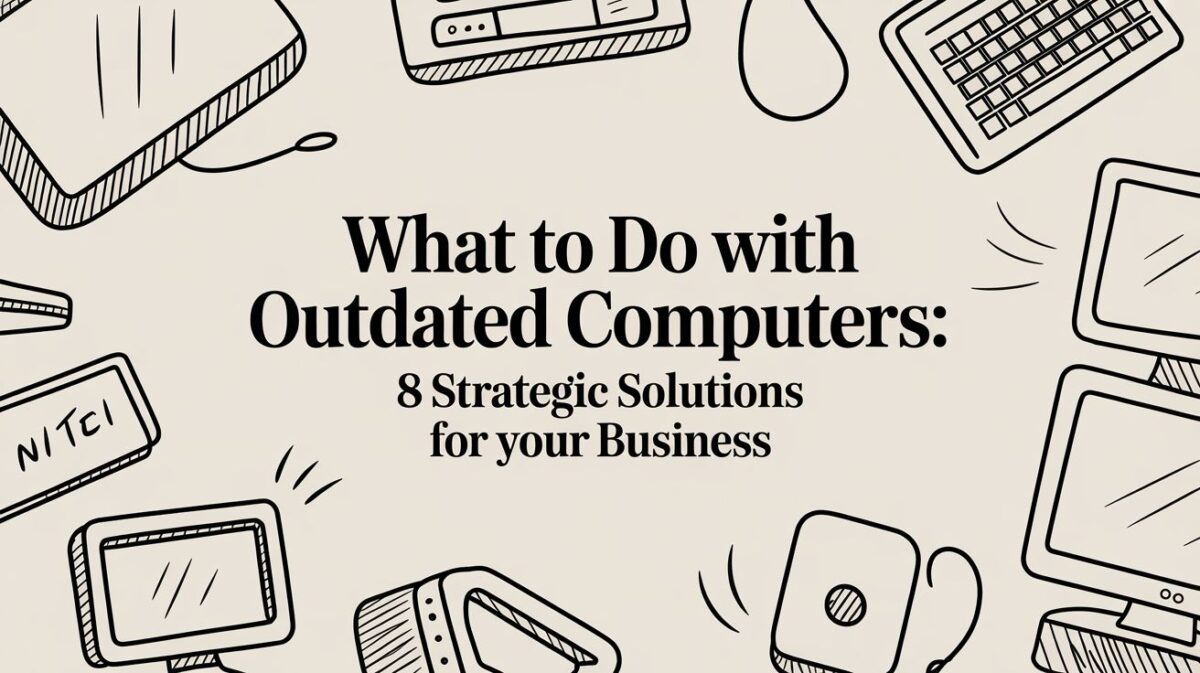
Your company's outdated computers are more than just dust-collecting relics; they represent a critical intersection of data security risk, environmental liability, and untapped value. For any modern organization, knowing what to do with outdated computers is not merely a cleanup task, it's a strategic decision impacting your bottom line, compliance posture, and corporate social responsibility. In a landscape governed by data privacy laws like HIPAA and sustainability mandates, improper disposal can lead to severe financial penalties, costly data breaches, and significant reputational damage.
This guide provides a direct, actionable framework for IT asset disposition (ITAD), offering eight specific solutions tailored for businesses, healthcare organizations, and educational institutions. We will move beyond generic advice to explore secure recycling, certified data destruction, and strategic repurposing options that protect your sensitive information and maximize residual value. Whether you are decommissioning a single office in Atlanta, managing a hospital's IT refresh, or retiring assets from a data center, these strategies will ensure your end-of-life technology is handled with the same security and professionalism as your active infrastructure, transforming a potential liability into a manageable, and even valuable, asset.
1. Engage a Certified IT Asset Disposition (ITAD) Partner
For organizations managing a significant number of devices, figuring out what to do with outdated computers is more than a logistical challenge; it's a critical issue of data security, environmental compliance, and risk management. Engaging a certified IT Asset Disposition (ITAD) partner is the most professional and secure solution, transforming a potential liability into a structured, auditable process.
An ITAD vendor specializes in the entire end-of-life cycle for corporate technology. They manage everything from secure on-site pickup and asset tracking to certified data destruction and responsible recycling. Unlike consumer-level drop-off services, ITAD is built to satisfy strict corporate governance and regulatory standards like HIPAA, SOX, and GDPR.
Why This is the Gold Standard for Businesses
Choosing a professional partner offers unparalleled peace of mind. For example, a hospital system can ensure patient data is destroyed in a HIPAA-compliant manner, receiving Certificates of Data Destruction for their records. Similarly, a financial firm decommissioning a data center can rely on an ITAD vendor for a complete chain-of-custody report, detailing the journey of every single server and hard drive from their facility to final disposition.
Key Insight: A certified ITAD partner provides an auditable paper trail. This documentation is not just a receipt; it's your proof of compliance, essential during audits or in the event of a data breach investigation.
Actionable Steps for Implementation
To ensure you select the right partner, follow these practical steps:
- Verify Certifications: Look for vendors holding top-tier certifications like R2v3 or e-Stewards. These standards guarantee they adhere to the highest levels of environmental responsibility and data security.
- Clarify Destruction Methods: Ask whether they use data wiping (software-based) or physical shredding. Request sample reports to see the level of detail you will receive.
- Discuss Compliance Needs: Before committing, have a detailed conversation about your specific regulatory requirements. For those in the Atlanta area, a provider like Atlanta Computer Recycling can tailor services to meet local and federal mandates. You can find out more about their certified ITAD services.
- Request a Detailed Quote: Ensure the quote itemizes all costs, including transportation, asset processing, data destruction, and reporting. This prevents unexpected fees later on.
2. Recycle Through E-Waste Programs
For devices that are too old, broken, or obsolete for reuse, responsible recycling is the best answer to the question of what to do with outdated computers. E-waste recycling programs are designed to methodically dismantle electronics, recovering valuable materials like gold, copper, and aluminum for reuse in new products. This process prevents hazardous materials such as lead and mercury from contaminating landfills, ensuring environmental compliance.
Unlike simply dropping a device in a bin, commercial e-waste programs offer a structured process that prioritizes environmental safety and resource recovery. Certified recyclers follow strict protocols to manage the entire de-manufacturing chain, from initial collection to the final separation of commodities. This is the most sustainable option for equipment that has truly reached the end of its functional life.
Why This is an Eco-Friendly Mandate
Choosing a certified e-waste recycler is a direct commitment to corporate sustainability and responsible stewardship. For instance, a university system retiring thousands of student laptops can use a certified program to ensure every component is handled according to environmental regulations, avoiding legal penalties and bolstering its green credentials. Similarly, a manufacturing firm can recycle old industrial control systems, knowing the rare earth metals within will be reclaimed instead of wasted.
Key Insight: Responsible e-waste recycling is not just about disposal; it's about re-entering valuable materials into the circular economy. This reduces the need for new mining and conserves natural resources, directly supporting corporate ESG (Environmental, Social, and Governance) goals.
Actionable Steps for Implementation
To ensure your recycling efforts are both secure and environmentally sound, follow these practical steps:
- Prioritize Certified Recyclers: Only work with partners holding R2v3 or e-Stewards certifications. These standards, developed by organizations like SERI and the Basel Action Network, are your guarantee against improper exporting and unsafe handling of hazardous waste.
- Segregate and Remove Batteries: Lithium-ion and other batteries pose a fire risk and require special handling. Always remove them from laptops and other devices before they are sent for recycling.
- Clarify Data Destruction Policies: Before handing over devices, confirm the recycler's data security process. For sensitive corporate assets, it is best to destroy hard drives separately before recycling the chassis. To learn more about how to dispose of old computers safely, you can get detailed guidance on secure disposal methods.
- Request Certificates of Recycling: For compliance and internal auditing, ask for documentation that confirms your assets were received and processed according to certified standards. This creates an essential paper trail for your records.
3. Repurpose as a Dedicated Server or Media Center
Before sending older hardware to be recycled, consider if it can serve a new, specialized purpose within your organization. Figuring out what to do with outdated computers can sometimes lead to innovative, low-cost solutions for internal needs. An older desktop or server, while no longer suitable for a user's primary workstation, may have more than enough power to run a dedicated, single-purpose application 24/7.
This strategy transforms a depreciated asset into a functional tool. By installing a lightweight operating system like Ubuntu Server or a specialized platform like FreeNAS, you can create a network-attached storage (NAS) device for departmental file sharing, an internal web server for development and testing, or even a network-wide ad-blocker using software like Pi-hole. This approach extends the hardware's useful life and can defer the cost of purchasing new, specialized equipment.
Why This is a Smart Internal Solution
Repurposing hardware offers a tangible return on an asset that has already been paid for. For example, a marketing department could use a repurposed machine as a dedicated media server running Plex to manage and share large video files internally without bogging down the main network. Similarly, an IT team can set up a retired computer as a monitoring station for network traffic or a dedicated backup server for non-critical systems, providing utility at virtually no new hardware cost.
Key Insight: Repurposing is a strategic sustainability choice that maximizes hardware ROI. It solves an internal need with an existing resource, reducing both e-waste and new procurement expenses.
Actionable Steps for Implementation
To successfully repurpose a machine, follow these practical steps:
- Assess the Hardware: Verify the computer's specifications (CPU, RAM, storage) are sufficient for the intended task. A RAM upgrade or swapping an old hard drive for an SSD can provide a significant performance boost.
- Install a Lightweight OS: Avoid resource-heavy operating systems. Choose a Linux distribution like Debian, Ubuntu Server, or a purpose-built OS like TrueNAS for storage applications.
- Manage Power and Cooling: Since the server will likely run continuously, ensure it has adequate ventilation. Configure power management settings in the OS to minimize electricity consumption during idle periods.
- Evaluate Cost-Benefit: While repurposing saves on hardware costs, consider ongoing electricity expenses. For assets that don't fit a new role or are too inefficient, it's often better to work with a disposition partner; for smaller businesses, you might even explore options to recycle your laptop for cash.
4. Sell or Trade on Secondary Markets
For organizations looking to recover residual value from their IT assets, deciding what to do with outdated computers can involve leveraging the secondary market. Selling or trading in devices is a practical strategy to recoup a portion of the initial investment, extending the equipment's useful life and supporting circular economy principles. This approach is ideal for assets that are still functional but no longer meet the performance standards for your enterprise environment.
The secondary market includes direct sales platforms, specialized electronics buyback services, and official manufacturer trade-in programs. While private sales on sites like eBay or Facebook Marketplace might yield higher returns per unit, they often require significant internal resources to manage listings, negotiations, and logistics. For businesses, trade-in programs like those from Apple or Best Buy, or bulk buyback services like Gazelle, offer a more streamlined, though often less lucrative, alternative.
Why This is a Smart Financial Move
This strategy directly converts depreciated assets into tangible financial returns or credit toward new equipment. For example, a marketing agency upgrading its fleet of MacBooks can use the Apple Trade-In program to receive significant credit, reducing the capital expenditure for new models. Similarly, a school district can sell a batch of older Chromebooks to a refurbisher, generating funds that can be reallocated to other educational technology needs.
Key Insight: Before any device leaves your control for resale, complete and certified data destruction is non-negotiable. The financial gain from a sale is insignificant compared to the potential cost and reputational damage of a data breach.
Actionable Steps for Implementation
To maximize returns and minimize risk, follow this structured process:
- Perform a Thorough Data Wipe: Use professional-grade software to completely erase all data from hard drives and SSDs. This is a critical security step that must be performed before the asset is sold. To ensure it's done correctly, you can learn more about how to wipe a hard drive for your business.
- Assess and Grade Your Inventory: Create a detailed inventory list that includes the model, specifications, and condition of each device. Grade them accurately (e.g., A, B, C grade) to set realistic price expectations.
- Research Market Value: Analyze pricing on multiple platforms. Check completed listings on eBay for similar models to understand the current market rate, and get instant quotes from services like Decluttr or Gazelle for comparison.
- Choose the Right Sales Channel: For high-value, small-batch items, direct sales may be worthwhile. For larger volumes or to minimize effort, a bulk buyback service or a manufacturer trade-in program is more efficient.
5. Convert to a Learning/Educational Tool
For organizations with an educational mission or a commitment to community outreach, the question of what to do with outdated computers can be answered by transforming them into powerful learning platforms. Instead of recycling, older but functional devices can be repurposed as dedicated educational tools, providing a risk-free environment for students, interns, or employees to develop critical technology skills.
This approach involves wiping the devices and installing software specifically geared for hands-on learning. It creates a sandbox where users can experiment with coding, explore different operating systems, or even practice cybersecurity techniques without any risk to the organization's primary network. This method extends the usable life of an asset while directly contributing to workforce development and STEM education.
Why This is an Excellent Strategy for Skill Development
Repurposing hardware fosters a culture of innovation and continuous learning. For example, a university's IT department can set up a lab of outdated laptops running various Linux distributions, allowing computer science students to gain practical experience beyond their standard curriculum. Likewise, a company can use older desktops to create an internal training environment for new IT staff to practice system administration or network troubleshooting safely.
Key Insight: A dedicated learning machine removes the fear of "breaking something." This encourages genuine curiosity and deep-dive experimentation, which are essential for mastering complex technical skills like programming, system repair, and ethical hacking.
Actionable Steps for Implementation
To successfully convert old computers into effective learning tools, follow these practical steps:
- Securely Wipe All Data: Before anything else, perform a thorough, certified data wipe on all hard drives to remove any sensitive corporate information. This is a non-negotiable first step to ensure data security.
- Install User-Friendly Operating Systems: Start with accessible and well-supported Linux distributions like Ubuntu or Linux Mint. These systems are free, robust, and have vast online communities for support.
- Load Educational Software: Install specific tools based on your learning goals. For programming, this could be Python or Visual Studio Code; for younger learners, install educational platforms like Scratch or Khan Academy.
- Define Clear Learning Projects: Create structured projects to guide users. For instance, challenge them to build a simple website, set up a dual-boot system, or disassemble and correctly reassemble a desktop computer to learn about its internal components.
6. Create a Chromebook-Style Device with Chrome OS Flex
For organizations with aging computers that are no longer powerful enough for modern Windows or macOS, one of the best answers to what to do with outdated computers is to transform them into fast, secure, cloud-based workstations. Google's Chrome OS Flex is a free operating system that replaces the existing OS, turning older hardware into a Chromebook-style device. It's lightweight, boots quickly, and is ideal for tasks centered around web browsing, email, and cloud applications.
This approach is particularly valuable for deploying dedicated-use terminals or extending the life of hardware for less-demanding roles. Instead of recycling a functional but slow laptop, an organization can repurpose it into a productive tool for specific workflows, such as a check-in kiosk, a point-of-sale terminal, or a shared workstation in a common area.
Why This is an Excellent Repurposing Strategy
This solution offers a secure and cost-effective way to maximize your hardware investment. For example, a school district can convert an entire lab of old Windows 7 computers into a modern, centrally-managed fleet of Chrome OS devices for students. Similarly, a logistics company can repurpose older desktops in its warehouse for inventory management, providing employees with a simple, locked-down interface that only accesses necessary web-based tools.
Key Insight: Chrome OS Flex breathes new life into hardware that would otherwise be retired. By focusing on cloud-based operations, it sidesteps the performance bottlenecks of traditional operating systems on older machines.
Actionable Steps for Implementation
To successfully deploy Chrome OS Flex on your outdated equipment, follow these practical steps:
- Verify Hardware Compatibility: Before starting, check Google's Certified Models List to ensure your specific computer models are supported. While it may work on unlisted devices, certified models guarantee stability.
- Back Up Essential Data: The installation process will completely erase the hard drive. Ensure all necessary data is securely backed up to a network drive or external storage before you begin.
- Create Installation Media: You will need a USB drive with at least 8GB of storage. Use the Chromebook Recovery Utility extension in the Chrome browser to create a bootable installer.
- Install and Configure: Boot the target computer from the USB drive and follow the on-screen instructions to install Chrome OS Flex. Once installed, you can enroll the device in your Google Admin console for centralized management.
7. Set Up as a Retro Gaming Machine
For internal morale-boosting initiatives or as a unique break room feature, one creative answer to what to do with outdated computers is to transform them into dedicated retro gaming machines. While an old office PC is too slow for modern business applications, its hardware is often more than capable of emulating classic video game consoles from the 1980s, 90s, and early 2000s. This can be a fun, low-cost perk for employees.
This approach involves installing specialized software or a custom operating system like Batocera.linux that turns the old computer into an all-in-one entertainment hub. Systems like this or frontends like RetroArch create a seamless, console-like experience, allowing staff to enjoy classic games during their breaks.
Why This is a Great Option for Employee Engagement
Transforming an old PC into a retro gaming rig is a creative and sustainable way to give it new life while adding a unique element to the office culture. For example, a Dell OptiPlex from a decade ago can be turned into a break room arcade that plays thousands of classic arcade games via MAME (Multiple Arcade Machine Emulator), fostering a fun and collaborative environment.
Key Insight: This project taps into nostalgia while boosting team morale. It can also serve as a hands-on IT project for interested employees, teaching skills in software installation and hardware configuration in a low-stakes environment.
Actionable Steps for Implementation
To build a break room gaming station, follow these practical steps:
- Wipe the Drive First: Ensure the computer's hard drive is professionally wiped to remove all corporate data before repurposing it for non-business use.
- Choose Your Platform: Systems like Batocera.linux offer a complete, bootable operating system. Alternatively, applications like RetroArch can run on top of a standard Windows or Linux installation.
- Gather Your Game Files: Legally, you should only use game ROMs or disk images that your company has legally acquired or that are in the public domain.
- Connect Controllers: Enhance the experience by purchasing inexpensive USB controllers that mimic classic console gamepads. This provides the most authentic feel for gameplay.
8. Participate in Manufacturer Take-Back Programs
For organizations evaluating what to do with outdated computers, leveraging the programs offered directly by the original equipment manufacturers (OEMs) presents a streamlined and often free solution. These take-back programs are designed by companies like Dell, Apple, and HP to manage the end-of-life for their own products, ensuring responsible recycling and providing a secure channel for asset disposition.
OEM take-back programs simplify the disposal process by providing established logistics, including prepaid shipping labels and clear instructions. They are built to reclaim valuable materials and prevent their own branded electronics from contributing to the e-waste problem. While some programs are geared toward individual consumers, many offer robust services for business clients, handling bulk returns and providing documentation.
Why This is an Efficient Choice for Businesses
Using a manufacturer's program offers a direct, brand-approved path for disposition. For example, a marketing agency with a fleet of aging Apple iMacs can use the Apple Trade In program to potentially recover residual value or ensure free, certified recycling. Similarly, a company that exclusively uses HP equipment can partner with HP Planet Partners to manage the return of laptops, printers, and monitors in a single, consolidated process.
Key Insight: Manufacturer programs are particularly useful for homogenous IT environments where most assets are from a single brand. This simplifies logistics and ensures equipment is handled by the experts who made it.
Actionable Steps for Implementation
To effectively use these programs, follow these practical steps:
- Consult the OEM Website: Start by visiting the official website of your computer’s manufacturer (e.g., Dell, Lenovo, Apple). Look for sections labeled "Recycling," "Trade-In," or "Asset Recovery Services."
- Verify Business Program Details: Confirm whether the program accommodates business-level returns. Some, like Lenovo's Asset Recovery Services, are specifically designed for corporate clients and may offer more comprehensive services.
- Request Data Destruction Proof: If security is a priority, inquire about their data destruction procedures and ask if they provide Certificates of Data Destruction. This is a critical step for compliance and is a key component of a formal IT asset disposition process.
- Document Everything: Keep records of all serial numbers sent, save tracking information for shipments, and file any confirmation emails or certificates you receive. This documentation is vital for your internal asset management records.
Outdated Computer Disposal Strategies Comparison
| Method | Implementation Complexity 🔄 | Resource Requirements ⚡ | Expected Outcomes 📊 | Ideal Use Cases 💡 | Key Advantages ⭐ |
|---|---|---|---|---|---|
| Certified ITAD Partner | Low to Medium – partner handles process | Moderate – service fees | Secure, compliant, documented disposition | Bulk disposals, regulated industries, data centers | Full liability transfer, auditable trail, maximum security |
| Recycle Through E-Waste Programs | Medium – requires certified recycler | Moderate – transport and processing fees | Environmentally safe material recovery and disposal | End-of-life or broken equipment with no resale value | Environmental compliance, ESG goal support, resource recovery |
| Repurpose as Dedicated Server | High – technical setup and maintenance | Moderate – electricity and IT time | Extended device life, specialized internal functions | Internal file servers, test environments, network tools | Maximizes ROI, solves internal needs, reduces new purchases |
| Sell or Trade on Secondary Markets | Medium to High – requires internal effort | High – data wiping, logistics, management | Monetary gain, device reuse | Functional, high-value assets | Recovers capital, supports circular economy |
| Convert to a Learning/Educational Tool | Medium to High – setting up environments | Low – software and supervision | Skill development, safe experimentation | IT training labs, employee skill-building programs | Risk-free learning, low cost, hands-on experience |
| Create a Chromebook-Style Device | Low to Medium – OS installation | Minimal – IT time for setup | Fast, secure workstations for basic tasks | Kiosks, common area computers, single-use terminals | Extends hardware life, secure, easy to manage |
| Set Up as a Retro Gaming Machine | Medium – software configuration | Low to Moderate – IT time, controllers | Employee morale boost, unique office perk | Break rooms, employee engagement initiatives | Low-cost amenity, creative reuse, fun team project |
| Participate in Manufacturer Take-Back Programs | Low – shipping and documentation | Minimal – pack and ship devices | Certified recycling, potential trade-in value | Homogenous IT environments (single brand) | Streamlined process, brand-approved, often free |
Making the Right Choice for Your Business's Retired IT Assets
Navigating the end-of-life stage for your company's IT equipment is far more than a simple cleanup task. It's a critical intersection of data security, environmental responsibility, and financial strategy. As we've explored, the question of what to do with outdated computers has numerous answers, from repurposing a single machine into a dedicated server to engaging directly with manufacturers. Each option holds value in specific contexts. However, for organizations managing equipment at scale, the core challenge lies in ensuring a secure, compliant, and auditable disposition process.
The options of converting a machine to Chrome OS Flex or setting it up as a retro gaming station are excellent for a handful of devices, perhaps as an internal project or for a break room. Similarly, selling assets on secondary markets can recoup some value, but this approach introduces significant data security risks and requires specialized internal resources to manage effectively. For hospitals, financial firms, and data centers, these ad-hoc solutions are simply not scalable or secure enough to meet stringent regulatory requirements.
Key Takeaways for Your IT Asset Disposition (ITAD) Strategy
The most crucial takeaway is that a professional, structured approach is non-negotiable for most businesses. The potential costs of a data breach or non-compliance with environmental regulations far outweigh any minor savings from DIY disposal methods. A successful ITAD program is built on three pillars:
- Absolute Data Security: Your primary goal must be the guaranteed, verifiable destruction of all sensitive data. This protects your customers, your employees, and your brand's reputation.
- Environmental Compliance: Responsible e-waste recycling is not just good practice; it's often a legal requirement. Partnering with a certified recycler ensures your retired assets don't harm the environment or create legal liabilities.
- Operational Efficiency: Your disposition process should be streamlined and efficient, freeing up your IT team to focus on strategic initiatives rather than managing old hardware logistics.
Actionable Next Steps for Your Business
Moving from theory to practice requires a clear plan. Start by conducting an internal audit of all retired and soon-to-be-retired IT assets. Document the type, age, and data-bearing status of each device. This inventory will be the foundation of your disposition strategy.
Next, evaluate the options discussed in this article against your organization's specific needs. If you have only a few non-sensitive machines, an internal repurposing project might suffice. But for bulk disposals, or any equipment that ever stored confidential information, the next logical step is to engage a certified ITAD partner. The right partner transforms a complex logistical and security challenge into a turnkey, documented solution. Ultimately, a well-executed ITAD plan is the final, responsible step in the lifecycle of your hardware, solidifying your commitment to security and sustainability.
Ready to implement a secure and compliant ITAD strategy for your outdated computers? Atlanta Computer Recycling specializes in providing certified data destruction, electronics recycling, and IT asset disposition services for businesses, healthcare organizations, and educational institutions across the Atlanta metro area. Visit Atlanta Computer Recycling to learn how we can help you manage your retired IT assets safely and responsibly.

