10 Strategic Solutions for Your Company’s End-of-Life Laptops
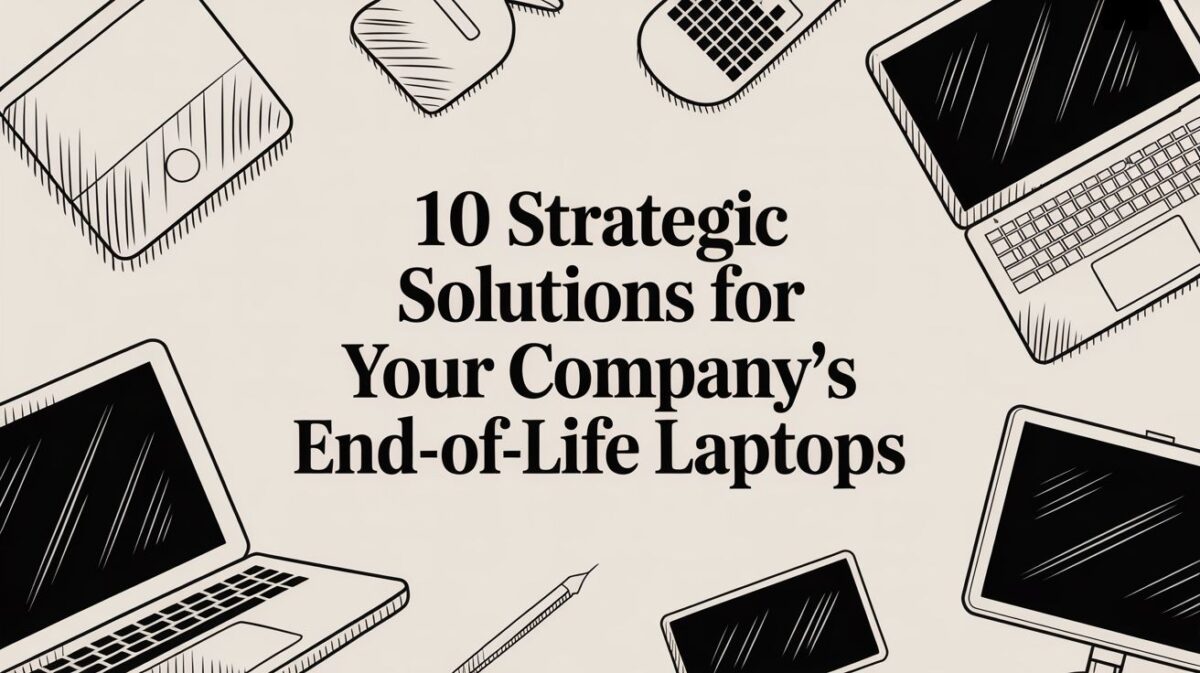
That stack of old company laptops in the storage closet isn't just taking up space; it's a collection of untapped potential and potential security risks. For any business managing bulk IT equipment—from hospitals and schools to financial institutions and government agencies—the question of what to do with a laptop that's past its prime is critical. Simply storing them indefinitely leads to asset depreciation and data vulnerabilities, while improper disposal creates environmental and compliance nightmares.
The right strategy, however, can unlock residual value, bolster your data security, and support your company's sustainability goals. This requires a formal IT Asset Disposition (ITAD) plan that considers every option, from secure data destruction and resale to donation and responsible recycling. To further explore how to efficiently turn retired assets into capital, consider reviewing these strategies for liquidating assets for maximum return.
This guide moves beyond simple disposal to present ten strategic pathways for your organization's aging tech. We will cover innovative repurposing projects and practical disposition options, helping you make the smartest financial, operational, and security-conscious decision for every device, ensuring you maximize value and minimize risk.
1. Strategize with IT Asset Disposition (ITAD) Services
For businesses grappling with what to do with a laptop fleet at its end-of-life, the most strategic approach is partnering with an IT Asset Disposition (ITAD) provider. This is far more than simple disposal; it's a comprehensive, secure, and compliant process for managing retired IT equipment. ITAD services handle everything from secure logistics and inventory tracking to certified data destruction and environmentally responsible recycling.
Why Choose an ITAD Partner?
An ITAD partner mitigates significant business risks. For instance, a hospital can ensure HIPAA compliance by using a certified vendor to securely wipe sensitive patient data from hundreds of laptops. Similarly, a law firm can receive an official Certificate of Data Destruction for retired attorney devices, providing a crucial audit trail. This process also maximizes value recovery, as a professional service can remarket usable components from a fleet of 3-year-old corporate MacBooks.
A critical part of strategizing with IT Asset Disposition (ITAD) Services involves accurately forecasting and managing logistical expenses, including understanding how to calculate shipping costs accurately for device pickup and transport.
Actionable Implementation Tips
To ensure a successful partnership, consider these steps:
- Verify Certifications: Look for vendors holding R2v3 or e-Stewards certifications, which guarantee high standards for data security and environmental responsibility.
- Demand a Detailed SOW: Request a Statement of Work that clearly outlines all services, data destruction methods (e.g., DoD 5220.22-M 3-pass wiping), and costs.
- Clarify Logistics: Inquire about on-site services like de-installation and packing to minimize disruption to your business operations.
By engaging a professional ITAD service, your organization transforms a logistical burden into a secure, compliant, and potentially profitable asset management strategy. Learn more about ITAD services at atlantacomputerrecycling.com.
2. Repurpose as a Development & Coding Workstation
An aging corporate laptop can find a powerful second life as a dedicated development and coding workstation. Instead of decommissioning the device, it can be repurposed for specific programming tasks, serving as an isolated environment for software development, testing, or learning new coding languages. This strategy extends the asset's lifespan and provides a valuable tool for your technical teams at no additional hardware cost.
Why Create a Dedicated Dev Environment?
Setting up a dedicated machine prevents conflicts between different development tools and dependencies that could disrupt a primary work computer. For example, an IT department can repurpose older Lenovo laptops by installing a lightweight Linux distribution, creating a perfect sandboxed environment for backend developers to test new server-side scripts. Likewise, a marketing team's retired MacBook can be configured with Xcode, allowing an intern to learn iOS app development without needing a new, expensive machine.
A key advantage of repurposing a laptop for development is the ability to create a clean, isolated environment using containerization, which prevents software conflicts and ensures project-specific dependencies are neatly managed with tools like Docker.
Actionable Implementation Tips
To effectively transform an old laptop into a coding powerhouse, follow these steps:
- Install a Lightweight OS: Replace the original operating system with a performance-friendly Linux distribution like Ubuntu MATE or Lubuntu to maximize speed on older hardware.
- Leverage Cloud-Based IDEs: Use tools such as GitHub Codespaces or Replit to offload heavy processing to the cloud, making the laptop's local resources less critical.
- Upgrade Key Components: If feasible, a simple RAM upgrade can significantly improve performance for multitasking between a code editor, a browser, and a local server.
This approach transforms a potential e-waste problem into a productive asset, supporting innovation and training within your organization.
3. Digital Signage & Display System
An older but still functional laptop can be a powerful and cost-effective engine for a digital signage or display system. Instead of being recycled, a laptop can be repurposed to power screens in high-traffic areas, displaying dynamic content like announcements, schedules, or promotional materials. This approach leverages existing hardware to create a valuable communication tool for various business environments.
Why Choose a Digital Signage System?
Repurposing a laptop for digital signage offers immediate value and flexibility. For example, a hospital can use an old laptop to power a display in its waiting room, showing appointment updates and health tips. A corporate office can transform a laptop into an announcement board in the breakroom, displaying company news and event schedules. This solution is particularly effective for small businesses, schools, or event venues that need a professional display system without a significant new hardware investment.
A key advantage of using a laptop as a digital signage controller is the ability to remotely manage and update content across multiple displays, ensuring information is always current and relevant without needing physical access to each device.
Actionable Implementation Tips
To effectively convert a laptop into a dedicated display driver, follow these best practices:
- Select Appropriate Software: Use dedicated platforms like Screenly or NovoDS for robust content management, scheduling, and remote monitoring capabilities.
- Automate for Reliability: Configure the laptop to automatically log in, launch the signage application, and reboot on a schedule to maintain system stability.
- Optimize Power Settings: Adjust the laptop's power management settings to prevent it from sleeping or hibernating, ensuring the display remains active at all times.
By repurposing retired laptops as display controllers, your organization can enhance communication and engagement while extending the lifecycle of its IT assets. Explore digital signage software options at Screenly.io.
4. Internal Training & Onboarding Station
Repurpose a retired laptop by transforming it into a dedicated hub for employee training and onboarding. Instead of being recycled, an older machine has more than enough power to run presentation software, access company wikis, or play training videos. This provides a centralized and controlled station for new hires to complete initial paperwork and training modules, freeing up more powerful machines for daily business operations.
Why Choose a Dedicated Training Laptop?
Using a dedicated laptop for onboarding streamlines the process for HR and IT departments. A tech company can load a retired laptop with all necessary introductory materials, coding environment setups, and security protocol videos for a new developer. This controlled environment ensures a consistent onboarding experience and prevents new users from accessing the main network with a non-provisioned device. The laptop's built-in battery also makes it a portable training station that can be used in any conference room.
A key advantage of using a laptop as a training hub is its built-in uninterruptible power supply (UPS) thanks to its battery, ensuring training sessions remain operational even during brief power outages.
Actionable Implementation Tips
To successfully convert a laptop into a training station, follow these guidelines:
- Create a Standardized Image: Develop a clean OS image with all necessary training software, company documents, and browser bookmarks pre-installed for rapid deployment.
- Restrict Network Access: Configure the device to only access specific internal resources or whitelisted websites relevant to training to enhance security.
- Implement a Check-in/Check-out System: Use a simple asset management process to track which new hire is using the device and to ensure it is wiped and reset after use.
This method is an excellent solution for what to do with a laptop that is no longer needed for daily tasks, turning potential e-waste into a valuable HR and IT asset. Learn more about the popular Home Assistant platform.
5. Backup & Network Storage (NAS)
An older laptop that still functions reliably presents an excellent opportunity for repurposing into a Network Attached Storage (NAS) device for a small team or office. Instead of simple disposal, this strategy transforms the laptop into a centralized, low-power server for file sharing and data backups. Open-source software like OpenMediaVault can be installed to manage storage and user access across your local network.
Why Choose to Repurpose as a NAS?
Repurposing a laptop as a NAS provides a cost-effective solution for secure, centralized data management, especially for smaller departments. For instance, a small marketing agency can use it to create a shared drive for project files, eliminating the need for paid cloud subscriptions for non-critical data. This approach extends the asset's life, reduces e-waste, and creates a functional tool from retired hardware.
A key advantage of using a laptop as a NAS is its built-in Uninterruptible Power Supply (UPS) via the battery, which protects data from sudden power outages-a feature that requires separate, costly hardware for traditional server setups.
Actionable Implementation Tips
To effectively convert a laptop into a reliable NAS, follow these steps:
- Install a Lightweight OS: Use a minimal Linux distribution like Debian or Ubuntu Server as the base for your NAS software to maximize performance.
- Expand Storage: Connect one or more high-capacity external USB hard drives to the laptop to serve as the primary storage pool.
- Configure Automated Backups: Use software features to schedule automatic nightly backups of critical data from specific workstations on the network to the NAS.
- Ensure Proper Ventilation: Place the laptop in a cool, well-ventilated area to prevent overheating during continuous operation.
By turning an old device into a NAS, you can solve a common business problem-what to do with a laptop-while creating a valuable internal asset. Learn more about OpenMediaVault at openmediavault.org.
6. Employee Breakroom Entertainment Hub
For businesses with older laptops that still function but lack the power for modern applications, repurposing them as a dedicated breakroom entertainment station offers a creative solution. This approach transforms a depreciated asset into a high-value morale booster. By connecting it to a TV, the laptop can stream company-approved media, play music, or even run classic arcade games to foster a positive work environment.
Why Choose a Breakroom Entertainment Hub?
This strategy provides a novel answer to the question of what to do with a laptop that has been retired from primary duties. A marketing agency could set up a branded retro arcade station at an industry event to draw traffic to its booth, creating a memorable brand interaction. Similarly, a tech startup can install a classic gaming system in its common area, fostering a relaxed, collaborative company culture and giving employees a way to decompress.
A critical first step before repurposing a corporate device for any use involves complete data sanitization. Learn more about the best practices for how to erase a computer hard drive to ensure no sensitive company information remains.
Actionable Implementation Tips
To effectively create an entertainment station, follow these steps:
- Select the Right Software: Use an all-in-one frontend like Kodi for media management or RetroArch for gaming to create a user-friendly, console-like experience.
- Invest in Peripherals: Purchase wireless keyboards, mice, or game controllers, and a mini-HDMI or DisplayPort adapter to connect the laptop to a large TV or monitor.
- Ensure Policy Compliance: Ensure any software or media complies with company usage policies and licensing agreements to avoid legal infringements.
7. Personal VPN & Network Security Gateway
Transforming an old business laptop into a dedicated network security appliance is a powerful way to enhance data privacy and control for a small office or specific department. Instead of disposal, the device can be repurposed as a VPN server or a network-wide security gateway. This dedicated machine can run software like WireGuard or OpenVPN to encrypt all internet traffic, creating a secure tunnel for remote employees or protecting data on public Wi-Fi.
Why Choose a Dedicated Security Gateway?
Repurposing a laptop for network security offers robust, centralized control that consumer routers often lack. For instance, a small business could configure a laptop with Pi-hole to block ads and malicious domains across its entire office network, improving both security and bandwidth. Similarly, a tech startup can set up a WireGuard server on a retired laptop, providing its remote team with secure, encrypted access to internal development resources without investing in expensive enterprise hardware.
Before repurposing any device for network tasks, it is essential to ensure all previous corporate data is unrecoverable by learning how to completely wipe out a hard drive to prevent potential data breaches.
Actionable Implementation Tips
To effectively deploy a laptop as a network gateway, follow these steps:
- Choose Lightweight Software: Install a minimal Linux distribution (like Debian or Ubuntu Server) and configure services like WireGuard for its high performance and straightforward setup.
- Implement DNS Filtering: Use Pi-hole as a DNS sinkhole to block unwanted content at the network level, protecting all devices without client-side software.
- Prioritize Regular Updates: Keep the operating system and all security software consistently updated to patch vulnerabilities and maintain a strong security posture.
This strategy offers a cost-effective solution for what to do with a laptop, turning a retired asset into a valuable tool for securing your organization's digital environment.
8. Dedicated Writing & Distraction-Free Workspace
Transform an older but functional laptop into a high-value productivity tool by repurposing it as a dedicated, distraction-free writing station. This strategy involves stripping the device of non-essential software and connectivity, creating a focused environment for employees in roles requiring deep concentration, such as content creation, grant writing, or legal document drafting. By isolating the machine from the internet and constant notifications, it becomes a powerful instrument for uninterrupted work.
Why Create a Dedicated Writing Laptop?
This approach directly addresses the primary killer of productivity: digital distractions. For instance, a marketing department can assign a repurposed laptop to a copywriter for drafting long-form content, ensuring they remain focused without email or social media interruptions. Similarly, a legal team can use an offline laptop to draft sensitive contracts, which not only boosts concentration but also adds an "air-gapped" layer of security against network-based threats.
The core value of repurposing a device this way is reclaiming focused work time, a critical business asset in an era of constant connectivity. It's a low-cost, high-impact solution for what to do with a laptop that's still perfectly usable.
Actionable Implementation Tips
To effectively deploy this strategy within your organization, consider these steps:
- Install Focused Software: Replace standard office suites with lightweight, dedicated writing applications like iA Writer or Scrivener that promote a clean, full-screen writing experience.
- Disable Connectivity: Physically remove the Wi-Fi card or disable network adapters in the BIOS/UEFI to permanently remove the temptation of going online.
- Establish a Secure Workflow: Implement a clear process for transferring finished documents via a secure, company-approved USB drive to ensure data integrity and security.
By creating these dedicated workstations, an organization can extend the useful life of its hardware while providing employees with a powerful tool for focused, high-quality output. Learn more about Scrivener for professional writing.
9. Educational Donation for Community & Tax Benefits
Transforming retired laptops into educational tools for the community is a powerful way to meet corporate social responsibility (CSR) goals. This approach involves securely wiping and refurbishing the devices for donation to schools, non-profits, or community learning centers. Not only does this extend the hardware's life and bridge the digital divide, but it can also provide your business with a valuable tax deduction.
Why Choose Corporate Donation?
A structured donation program offers significant benefits beyond simple disposal. A financial services firm can donate a fleet of laptops to a local high school's business program, fostering goodwill and potentially attracting future talent. This act demonstrates a commitment to the community, enhancing the company's public image. Furthermore, the fair market value of the donated equipment can often be claimed as a charitable contribution, turning a depreciated asset into a financial benefit.
A critical part of any donation program is certified data destruction. Before donating, ensure all sensitive corporate data is professionally and permanently erased. Discover how to responsibly donate a laptop for educational use through a certified partner.
Actionable Implementation Tips
To effectively launch a donation program, follow these key steps:
- Partner with a Certified Refurbisher: Work with an ITAD company that can professionally wipe, test, and prepare laptops for donation, providing certificates of data destruction.
- Identify Eligible Recipients: Collaborate with local school districts or established non-profits to ensure the equipment meets their needs and will be put to good use.
- Consult a Tax Professional: Work with your accounting department to understand the IRS guidelines for valuing and documenting non-cash charitable contributions to maximize your tax benefits.
By donating older laptops, an organization can achieve a positive social impact while fulfilling its asset disposition needs in a financially sound manner.
10. Surveillance & Security Monitoring Station
An older but still functional laptop can be repurposed into a dedicated hub for security and surveillance monitoring for a specific area of your business. This solution leverages the laptop's processing power and screen to manage IP cameras and integrate with existing security systems. By installing open-source software like ZoneMinder or Shinobi, the machine becomes a Network Video Recorder (NVR), capable of 24/7 video recording, motion detection, and alert notifications without recurring subscription fees.
Why Choose This Repurposing Strategy?
This approach offers a cost-effective way to enhance physical security for a small office, server room, or storage area. For instance, a facilities manager can set up a retired laptop with MotionEye to monitor an unmanned reception desk after hours, recording footage directly to a large external drive. This centralized station provides a reliable, self-hosted alternative to expensive, cloud-based surveillance services, keeping all sensitive security footage stored securely on-premises.
A key consideration when repurposing a laptop as a surveillance station is its eventual end-of-life plan; secure and compliant disposal is crucial once the device can no longer serve its purpose.
Actionable Implementation Tips
To successfully convert a laptop into a security hub, follow these steps:
- Select Robust NVR Software: Choose a well-supported platform like ZoneMinder for its extensive features or Shinobi for a more modern user interface and easier setup.
- Invest in External Storage: Connect a large-capacity external hard drive or Network Attached Storage (NAS) to handle continuous video recording without filling the laptop's internal drive.
- Configure Motion Detection Zones: Set specific areas for motion detection within the camera's view, such as doorways or windows, to minimize false alerts from insignificant movements.
By turning a laptop into a monitoring station, you extend its useful life and create a valuable security asset. Learn how to properly dispose of computer equipment when it reaches its final end-of-life.
10 Laptop Repurposing Options Comparison
| Project | Implementation Complexity 🔄 | Resource Requirements ⚡ | Expected Outcomes 📊 ⭐ | Ideal Use Cases 💡 | Key Advantages ⭐ |
|---|---|---|---|---|---|
| Breakroom Entertainment Hub | Moderate 🔄 — install media software, network config | Stable LAN/WAN, modest CPU, TV output | Centralized streaming, organized media library 📊 | Employee breakrooms, common areas, morale booster | Cost-effective always‑on hub; boosts morale |
| Development & Coding Workstation | Low–Moderate 🔄 — OS, IDEs, optional containers | Moderate CPU/RAM, SSD recommended, portable | Isolated dev, testing, learning environment 📊 | Tech teams, interns, training programs | Isolated, portable dev sandbox; low cost |
| Digital Signage & Display System | Low–Moderate 🔄 — signage app + display setup | Monitor/TV, continuous power, basic CPU/GPU | Scheduled displays, remote content updates 📊 | Retail, offices, events, lobbies | Cheap signage; easy remote updates |
| Internal Training & Onboarding Station | Low 🔄 — OS image creation, restricted access setup | Always-on, reliable network, standard hardware | Standardized training, secure onboarding 📊 | HR departments, IT support, new hire processing | Controlled environment, consistent experience |
| Backup & Network Storage (NAS) | Moderate 🔄 — NAS software, drive configuration | Large storage capacity, stable network | Centralized backups, file sync for small teams 📊 | Small offices, departmental file shares | Data control; eliminates recurring cloud fees |
| Retro Gaming & Emulation Station | Moderate 🔄 — emulator setup, ROM organization | Variable CPU/GPU, controllers, storage | Unique morale booster in breakroom 📊 | Tech startups, creative agencies, company events | Fosters collaborative culture; unique perk |
| Personal VPN & Network Security Gateway | Moderate–High 🔄 — VPN/DNS setup, key management | Always-on internet, modest CPU, secure updates | Encrypted traffic, network-wide ad/DNS filtering 📊 | Small offices, remote team access, network security | Full privacy control; no 3rd-party VPN reliance |
| Dedicated Writing & Distraction-Free Workspace | Low 🔄 — install writing apps, disable connectivity | Minimal CPU, good battery/keyboard | Focused productivity, enhanced security 📊 | Content creators, legal teams, technical writers | Portable, secure, distraction-free environment |
| Educational Donation | Low 🔄 — partner with certified refurbisher | Certified data wipe, functional hardware | Tax benefits, community goodwill, CSR fulfillment 📊 | All businesses, corporate social responsibility | Positive brand image; potential tax deduction |
| Surveillance & Security Monitoring Station | Moderate–High 🔄 — camera integration, storage planning | High storage, continuous power, ample bandwidth | 24/7 recording, motion alerts, on-premise footage 📊 | Small business monitoring, server rooms | Local footage control; customizable alerts |
Making the Right Choice for Your Business's Laptops
Navigating the end-of-life stage for your company's laptops is far more than an operational task; it's a critical decision point that impacts your organization's security, financial health, and corporate responsibility. We've explored a range of creative repurposing projects, from transforming an old device into a dedicated training station to setting up a network security gateway. These ideas demonstrate the residual power left in retired hardware and can serve niche functions within a controlled environment.
However, for organizations managing dozens, hundreds, or even thousands of devices, especially those in regulated sectors like healthcare, finance, or government, the primary considerations must shift from creative reuse to strategic asset disposition. The core challenge is not just figuring out what to do with a laptop as a single unit, but how to manage an entire fleet responsibly.
Key Takeaways for Strategic IT Asset Disposition
The central theme is that value extraction must be balanced with risk mitigation. While turning a single old laptop into a digital sign is a low-risk venture, scaling that approach across an enterprise introduces significant security vulnerabilities, management overhead, and compliance gaps. The most important takeaways for any IT leader are:
- Data Security is Non-Negotiable: Every retired laptop is a potential data breach waiting to happen. Ad-hoc wiping methods are insufficient. Certified, documented data destruction that meets standards like NIST 800-88 is the only way to guarantee your organization's sensitive information, client data, and intellectual property are permanently irretrievable.
- Compliance is a Mandate, Not an Option: Regulations like HIPAA, FACTA, and GDPR carry severe penalties for non-compliance. A documented, auditable trail from a certified ITAD partner is your best defense, proving you have met all legal requirements for data handling and environmental disposal.
- Environmental Responsibility Reflects Your Brand: Improperly disposing of e-waste not only harms the environment but can also damage your company's reputation. Partnering with a certified e-waste recycler demonstrates a commitment to corporate social responsibility and sustainable business practices, a factor increasingly important to clients and stakeholders.
Ultimately, mastering the IT asset lifecycle is about transforming a potential liability into a structured, secure, and beneficial process. It’s about recognizing that the final step in a laptop's journey with your company is just as important as its initial deployment. A well-executed ITAD strategy protects your data, ensures compliance, and reinforces your commitment to environmental stewardship. By making the right choice, you secure your organization’s legacy, one device at a time.
When your Atlanta-based business needs a definitive, secure, and compliant answer to the question of what to do with a laptop, trust the certified experts. Atlanta Computer Recycling offers comprehensive ITAD services, including on-site pickup, certified data destruction, and responsible R2v3 certified recycling to protect your data and your brand. Visit Atlanta Computer Recycling to schedule your secure and sustainable IT asset disposition solution today.

