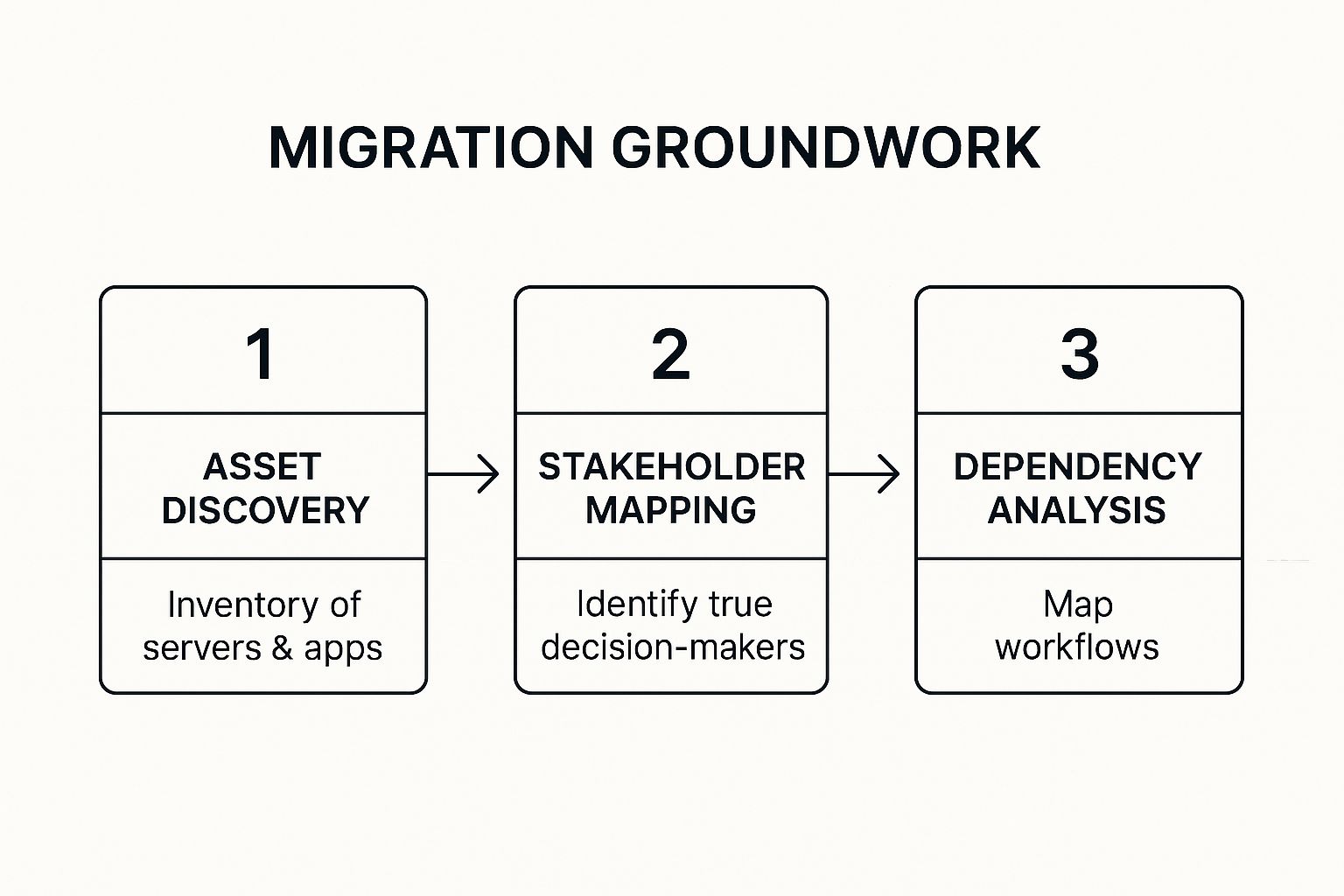A Business Leader’s Guide to Data Center Migration Best Practices
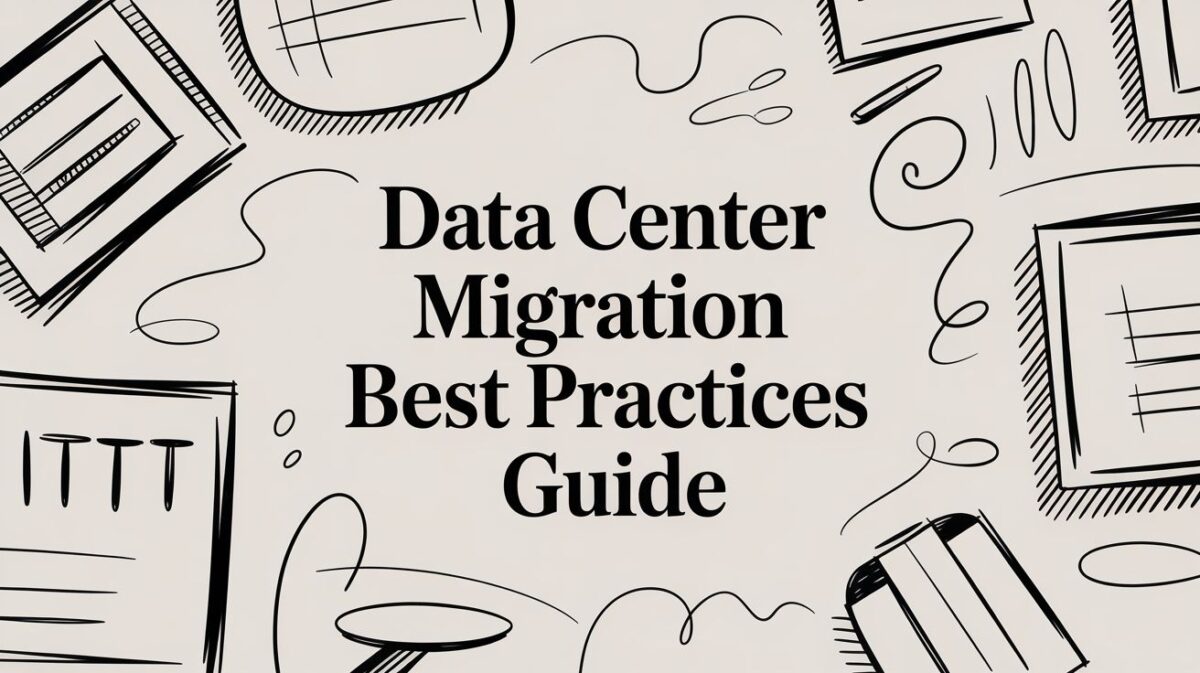
Executing a data center migration is not merely an IT project; it's a critical business evolution. The success of this strategic operation hinges on meticulous planning, clear stakeholder alignment, and a deep understanding of your technology ecosystem.
From our experience managing complex migrations, a successful project is defined by a single principle: you must fully understand your current environment before you can strategically plan its future. Overlooking this foundational step inevitably leads to costly downtime, operational disruption, and blown budgets.
Laying the Groundwork for a Seamless Migration
A data center move is won or lost long before the first server is unplugged. Your most critical investment isn't in new racks or cabling; it's in the foundational planning phase. This is where you transform a simple checklist into a bulletproof migration strategy that accounts for every business asset, technical dependency, and critical workflow.
Many organizations believe they have a complete picture of their IT estate. In reality, that picture is often incomplete, riddled with shadow IT, undocumented processes, and informal dependencies that can derail even the most carefully laid plans. A comprehensive discovery process isn't just a best practice—it's an essential requirement for mitigating risk.
Uncovering the True Scope of Your Environment
The first order of business is building a comprehensive inventory. This is the absolute cornerstone of your migration, enabling informed decisions at every stage. It means cataloging every piece of hardware, software, and network component—from servers and storage devices to routers, operating systems, and virtual infrastructure.
This process must be exhaustive and should include:
- Physical and Virtual Assets: Document every server, storage array, and network device, whether it’s a physical appliance or a virtual machine.
- Software and Applications: Catalog all software, noting versions, licensing details, and, most importantly, the business unit that owns it.
- Network Configuration: Map out firewalls, load balancers, and VLAN configurations to gain a clear, actionable picture of how data flows across your business.
Identifying Key Stakeholders and Dependencies
Once you know what you have, you must identify who relies on it and how it all connects. Stakeholder mapping must extend far beyond the IT department. You need to engage business leaders who depend on specific applications and understand their criticality to daily operations and revenue generation.
For instance, the marketing team might depend on an analytics server that IT has tagged as low-priority. Without their input, a migration could inadvertently disrupt a key business function.
This infographic breaks down the core steps of building out this essential groundwork.
This logical flow—from asset discovery to stakeholder and dependency analysis—creates the unshakeable foundation for a successful migration.
A financial services firm we worked with proceeded with a migration based on their official IT documentation. They overlooked a small, custom-built application used by the compliance team for critical end-of-day reporting. Because this business dependency was undocumented, the migration caused a two-day outage of this vital function, creating significant regulatory risk and project delays.
This real-world scenario underscores the immense value of meticulous preparation.
After completing your inventory and mapping, you’ll also have a clear list of assets reaching their end-of-life. Planning for their disposal early on is a key best practice. Engaging a professional partner for https://atlantacomputerrecycling.com/data-center-equipment-recycling/ ensures your legacy assets are handled securely and sustainably, turning a logistical challenge into a strategic advantage.
To fully optimize the transition, especially towards a cloud environment, it's vital to follow these 7 essential cloud migration best practices.
Choosing the Right Migration Strategy
A one-size-fits-all migration approach is a recipe for failure. The optimal path for your business is a strategic blend of your commercial goals, current technology stack, and risk tolerance.
To bring clarity to this process, leading organizations use the "7 Rs of Migration" framework. This is not just industry jargon; it’s a shared language that aligns everyone—from engineers to the C-suite—on the plan for each application and server. This framework is a cornerstone of any successful data center migration because it directly connects technical execution to a specific business outcome.
Decoding the 7 Rs of Migration
Each "R" represents a distinct strategic path, from a simple move to a complete rebuild. The right choice depends entirely on an application's role in the business, its technical debt, and its future value.
Let's break down the most common strategies your business will leverage:
-
Rehost (Lift-and-Shift): This is the most direct route. You are essentially moving an application from your old data center to the new one (physical or cloud) with minimal changes. It’s fast and low-risk, making it ideal for large-scale moves on a tight deadline.
-
Replatform (Lift-and-Tinker): This strategy involves making targeted optimizations during the move. For instance, you might upgrade the operating system or replace a self-managed database with a managed cloud service. This approach delivers quick performance wins without the cost of a full rewrite.
-
Refactor/Rearchitect: This is the most intensive option. You are significantly rebuilding an application, often to make it cloud-native by adopting architectures like microservices. It's the most expensive and complex path, but for core business applications, it can unlock transformative gains in scalability and performance.
-
Repurchase: Sometimes, the most strategic move is to replace a legacy solution with a new one. This typically means moving from an on-premise perpetual license to a Software-as-a-Service (SaaS) model. Instead of migrating a cumbersome on-premise CRM, you transition the business to a platform like Salesforce.
The remaining strategies focus on determining what not to bring with you.
Retain: Some applications may need to remain in their current environment due to compliance, complex dependencies, or latency issues that are too costly to resolve.
Relocate: This is a smaller-scale move within the same environment, like moving a virtual machine from one host to another without changing the underlying infrastructure.
Retire: The discovery phase almost always uncovers applications that are no longer in use. Decommissioning them is a significant win. It reduces migration scope, cuts costs, and simplifies your IT environment for the future.
When evaluating these options, partnering with firms offering expert cloud migration services can provide the specialized expertise needed to smooth out the process. Furthermore, the "Retire" strategy requires a critical final step: proper disposal of the old hardware. Planning for professional data center equipment disposal services in Atlanta, GA from the outset is the only way to ensure retired assets don't become a future security liability.
Making the Right Choice: A Practical Comparison
For every application, the decision boils down to a trade-off between speed, cost, and long-term business value. A rapid "lift-and-shift" is an effective tactical move for a legacy system that simply needs to continue operating. However, for a critical, customer-facing platform, a "Refactor" might be the only way to achieve the performance and scale required for future growth.
This table helps visualize the trade-offs for your leadership team, breaking down what each strategy means in practice.
Comparing the 7 Rs of Migration Strategies
| Strategy (The 'R') | Primary Use Case | Complexity & Risk | Cost Profile | Example Scenario |
|---|---|---|---|---|
| Rehost | Migrating at scale quickly with minimal changes to meet a deadline. | Low | Low initial cost, but may have higher long-term operational costs. | Moving an internal file server to a cloud VM to exit a data center lease quickly. |
| Replatform | Gaining cloud benefits like managed services without a full rewrite. | Medium | Moderate; some development effort is needed for optimization. | Migrating a web app and switching its self-hosted database to a managed cloud SQL service. |
| Refactor | Modernizing a critical application for scalability and future features. | High | High; requires significant developer resources and extensive testing. | Rebuilding a monolithic e-commerce platform into microservices to handle traffic spikes. |
| Repurchase | Replacing an on-premises application with a modern SaaS solution. | Low-Medium | Shifts cost from CapEx to OpEx; subscription fees can be high. | Discontinuing an old on-premise HR system in favor of a cloud-based HR platform. |
Ultimately, a clear understanding of these options empowers your business to create a migration plan where every move is intentional and directly supports your overarching strategic goals.
Aligning Your Move with Market Realities
A data center migration is no longer just a technical refresh. It is a strategic response to powerful market forces that are fundamentally reshaping the business landscape. Ignoring these realities means risking an investment in an environment that is obsolete on day one.
Today's IT landscape is dominated by two forces: the ascendance of hyperscale cloud providers and the non-negotiable demand for AI-ready infrastructure.
This changes the fundamental question for business leaders. It's no longer just, "Where do we move our servers?" Instead, it’s, "How do we position our infrastructure to compete for the next decade?" This strategic lens forces you to think beyond the immediate move and get serious about future scalability, global compliance, and corporate sustainability.
The Hyperscale Effect on Your Strategy
The explosive growth of cloud giants like AWS, Microsoft, and Google has completely upended the economics of IT infrastructure. Their massive scale creates efficiencies that are nearly impossible for a single enterprise to match. This directly challenges the viability of traditional on-premise data centers and makes hybrid and multi-cloud architectures the default for most modern businesses.
The market data is clear. The global data center market is projected to hit USD 527.46 billion by 2025, with the hyperscale segment reaching USD 106.7 billion. That segment's massive 24.5% compound annual growth rate signals precisely where the industry is headed. You can explore these data center market trends on Brightlio.com for deeper insights.
This isn't just a trend; it's a tectonic shift. For your business, it means a migration plan that doesn't seriously evaluate a hybrid or multi-cloud strategy is incomplete. The goal isn't just to move—it's to move into an architecture that provides the agility to scale resources and costs in direct response to business demand.
Building for an AI-Powered Future
The second transformative force is the rise of Artificial Intelligence and Machine Learning. AI workloads have unique and demanding infrastructure needs, from processing massive datasets to requiring specialized GPU hardware. A migration plan that only accounts for your current needs will leave your business unprepared to support future AI initiatives.
You must bake these considerations into your plan from day one:
- Data Gravity: AI models are data-hungry. Your new environment must bring the compute to the data, not the other way around, to minimize latency and control data transfer costs.
- Specialized Hardware: Access to GPUs and other specialized processors is essential for training and running AI models. It is often far more cost-effective to leverage this power from a cloud provider than to purchase and maintain it in-house.
- Scalability on Demand: AI workloads are often sporadic, with intense bursts of activity during model training. Your infrastructure must be elastic enough to handle these peaks without forcing you to over-provision expensive hardware that sits idle most of the time.
Sustainability as a Core Business Driver
Finally, sustainability has evolved from a corporate footnote to a core business driver. Modern colocation facilities and hyperscale cloud providers operate with an energy efficiency that is incredibly difficult and expensive to achieve in a private data center. A migration presents a prime opportunity to reduce your company's carbon footprint.
This forward-thinking approach must extend to the end of your equipment's lifecycle. A key component of your plan must address the responsible disposal of decommissioned assets. Understanding the environmental impact of electronic waste and partnering with a certified ITAD provider is a crucial step. It aligns your technical project with your company's broader corporate responsibility goals, ensuring your migration not only modernizes your technology but also reinforces your commitment to sustainability.
Executing a Flawless Cutover Event
This is the moment of truth, where all planning, discovery, and strategy culminate in the cutover event. It’s a high-stakes, high-pressure period where meticulous preparation delivers its return on investment.
A successful cutover is not about luck. It is the direct result of a well-rehearsed, documented, and expertly managed playbook. The difference between a seamless transition and a weekend-long fire drill is the granularity of that plan. Thinking in hours is insufficient; successful migrations operate on a minute-by-minute schedule.
Crafting a Minute-by-Minute Runbook
Your runbook is more than a checklist; it's the operational script for the entire cutover. It must be so detailed that a team member with no prior context could step in and execute the next task without ambiguity.
Ensure your runbook includes:
- Precise Timestamps: Assign a specific start and end time for every task, from shutting down a service to verifying a network link.
- Clear Ownership: Name the individual responsible for executing each task and the person accountable for its sign-off.
- Specific Commands and Procedures: Do not write "Verify database." Instead, specify the exact command to run or the specific metric to check in the monitoring dashboard.
- Contingency Triggers: Define the exact conditions for a rollback. For example, "If database replication lag exceeds 15 minutes by 02:30 AM, the rollback plan is triggered."
This level of detail eliminates the on-the-fly decision-making that leads to errors during high-stress events.
Pre-Migration Drills and Validations
You would never deploy a critical business process without practice, and a data center migration is no different. Conducting realistic, full-scale drills is the only way to build team readiness and expose weaknesses in your plan before they impact the business.
During one project, a well-rehearsed plan turned a potential weekend-long outage into a minor, 30-minute delay. A drill revealed a firewall rule that was missed during discovery. The fix took ten minutes. Had this been discovered during the live cutover, it would have required hours of frantic troubleshooting, derailing the entire schedule and causing significant business disruption.
Before reaching the point of no return, two final checks are non-negotiable:
- Final Backup Verification: Execute one last, complete backup of all critical systems immediately before the cutover begins. Crucially, you must validate this backup by performing a test restore to an isolated environment. An untested backup is not a viable recovery plan.
- Go/No-Go Checkpoint: Schedule a mandatory meeting with all key business and IT stakeholders right before the migration window opens. This is the final opportunity to raise any red flags. All parties must formally agree to proceed, confirming that all prerequisites have been met.
The Power of a Solid Rollback Plan
Ironically, the best way to ensure you don't need a rollback plan is to have an incredibly robust one. A well-documented and rehearsed rollback procedure provides the team with the confidence to act decisively if something goes wrong.
This plan should be as detailed as your cutover runbook, outlining the exact steps to revert to the source environment. This includes not just the technical procedures but also the communication plan for notifying business stakeholders.
Throughout this process, data security is paramount. From the final backup to the moment you power down legacy hardware, every step must adhere to strict security protocols. For more insights, you can explore detailed information on comprehensive data security to ensure every asset is protected. This focus is a core component of any successful migration, guaranteeing your company's most valuable information remains secure.
Optimizing Your New Environment After Go-Live
The cutover is not the finish line; it's the starting gun for value realization. The true business benefit of a data center migration is unlocked in the weeks and months after go-live. This is where a successful technical move becomes a long-term strategic advantage.
A common mistake is disbanding the project team too quickly. This initial period is a critical window of opportunity to validate performance, strengthen security, and initiate the continuous optimization that will keep your new infrastructure lean, efficient, and perfectly aligned with business demands.
Validating Performance and Security
Your first priority is to prove that the new environment delivers a tangible business upgrade. This requires moving beyond simple "up/down" monitoring to a more sophisticated analysis of performance and security.
Establish a new performance baseline immediately. Compare key metrics like application response times, CPU utilization, and network latency against the benchmarks captured from the old environment. This data-driven validation is the only way to confirm that performance meets or exceeds the project's business case.
Your post-migration security audit is equally crucial. The new environment presents a different attack surface. You must validate that all security controls, access policies, and compliance configurations have been implemented correctly. A successful audit provides the assurance your leadership team requires.
Embracing Continuous Cost Optimization
Cost savings are often a primary driver for any migration, especially to the cloud. However, these savings are not automatic; they are the result of diligent, ongoing optimization.
This process, often called FinOps, involves several key business activities:
- Rightsizing Resources: Analyze utilization data to identify over-provisioned virtual machines or storage volumes. Scaling these resources to match actual demand delivers immediate and significant cost reductions.
- Leveraging Reserved Instances: For workloads with predictable, steady-state demand, purchasing reserved instances or savings plans can dramatically lower costs compared to on-demand pricing.
- Automating Shutdowns: A simple yet powerful tactic is to implement automated scripts that power down non-production environments (like development and testing) outside of business hours. This alone can cut costs for those resources by over 50%.
The shift to a new environment is a strategic turning point for businesses. The cloud migration market is projected to surge from $232.51 billion in 2024 to an incredible $806.41 billion by 2029, driven by the need for AI-readiness and infrastructure elasticity.
Finalizing the Journey with Asset Decommissioning
As you stabilize the new environment, the final—and often overlooked—step is to properly decommission the legacy infrastructure. Leaving old servers powered on creates unnecessary security risks and results in "zombie servers" that consume power and rack space without providing business value.
The decommissioning process must be methodical. It begins with confirming that all data has been successfully migrated and no hidden dependencies on the old hardware remain. Once confirmed, the focus shifts to data destruction and asset disposition.
Securely sanitizing old hard drives is non-negotiable for preventing data breaches. You can review our guide on how to wipe a hard drive to understand the methods required to protect sensitive corporate information. Partnering with a certified IT Asset Disposition (ITAD) provider ensures your old equipment is recycled or disposed of in an environmentally responsible and secure manner, officially closing the loop on your migration project.
Answering Your Data Center Migration Questions
Even the most well-structured migration plan will generate questions. As a complex business initiative, this is expected. Having guided countless organizations through these transitions, we've compiled answers to the most common questions from both business and technical leaders.
What Is the Single Biggest Mistake to Avoid?
Without a doubt, the most catastrophic mistake a business can make is rushing the discovery phase. A migration built on an incomplete or outdated inventory is doomed to fail before it begins.
This oversight is the root cause of nearly every major migration failure: unexpected application incompatibilities, disruptive downtime during cutover, and budget overruns that destroy the project's ROI. While there may be executive pressure to accelerate the timeline, this is the one area where you must insist on diligence. A thorough, validated map of all hardware, applications, and their dependencies is not just a preliminary step—it is the best insurance policy for a successful migration.
How Long Does a Typical Data Center Migration Take?
There is no "typical" timeline, as it depends entirely on the scale and complexity of your environment.
A small business moving a few racks of equipment might complete the entire project in 3-6 months. Conversely, a large enterprise with hundreds of servers, complex multi-tier applications, and strict regulatory requirements could be looking at a 12-24 month journey from initial planning to final decommissioning.
The key is to structure the initiative into smaller, manageable phases with clear business milestones. This approach demonstrates progress, allows for lessons learned from early moves, and enables the plan to adapt to changing business needs.
A common pitfall is underestimating the time required for testing. Comprehensive testing—from individual applications to full end-to-end user acceptance testing (UAT)—can easily consume 30-40% of the total project timeline. Factoring this in from day one is critical for setting realistic and achievable expectations with stakeholders.
Should We Migrate to the Cloud or Another Physical Data Center?
This is a major strategic decision, not merely a technical one. The optimal answer depends on your long-term business goals, workload characteristics, and overall IT strategy.
- Cloud Migration: This path offers unparalleled scalability and agility, shifting IT spending from a capital expense (CapEx) to a more predictable operational expense (OpEx) model. It is an excellent fit for businesses with fluctuating workloads or a strategic imperative to innovate rapidly without managing physical infrastructure.
- Physical/Colocation Migration: Moving to a new data center or colocation facility often makes more sense for workloads with strict data sovereignty or residency requirements. It is also a practical choice for legacy applications with predictable performance needs, where the cost and effort to refactor them for the cloud are not justified by the business case.
Increasingly, the answer is not "either/or" but a hybrid approach. This model provides the flexibility to place each workload in the environment where it runs most effectively and economically, delivering the best of both worlds.
How Do We Ensure Business Continuity During the Migration?
Maintaining operations during the cutover demands a multi-layered strategy focused on minimizing downtime and having a robust recovery plan.
First, your migration runbook must sequence every action to keep the cutover window as tight as possible. Second, leveraging robust data replication tools is essential to keep source and target environments synchronized right up to the final transition.
Third, extensive pre-migration testing in an isolated environment is non-negotiable to validate that everything works as expected. Finally, you must have a documented and thoroughly tested rollback plan. If a critical issue arises, the team needs to be able to revert to the original state quickly and confidently. A well-prepared rollback plan transforms a potential disaster into a manageable delay.
Once your migration is complete, the final step is decommissioning the old hardware. Atlanta Computer Recycling specializes in secure, compliant, and environmentally responsible IT asset disposition for businesses. We handle everything from on-site pickup to certified data destruction, ensuring your old equipment is managed properly. Learn more about our services at Atlanta Computer Recycling.